Purpose of Program
There are two parts to the Advanced Accounting security system. These are a user file that contains logon codes and passwords for all users as appropriate. The other is a file that contains permissions. By combining this with FL-K - Maintain Menu Access Records, you can control the programs a user has access to and whether or not they can save or delete records in each of those programs.
Field Explanations
USER LOGON CODE SCREEN
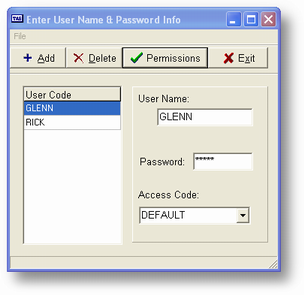
User Name
Enter the name the employee will use when logging on to the system. This may be the employee's name, function or some other easily-remembered code. This is a 15 character alphanumeric field.
Password
This is the sequence that must be typed in by each employee along with his/her user code. When the employee types in the password, it will not be displayed on the screen.
Access Code
This is the name of the Access Code you used in FL-K - Maintain Menu Access Records. The Access Code "DEFAULT" is provided with the system and includes all the programs. This is a 15 character alphanumeric field.
USER PERMISSIONS SCREEN
To run this part of the program click on the permissions button or use the File > permissions menu.
Logon/User Code
This is the same code you entered in the User Logon Screen above. You must enter either the Logon/User Code or the Security Level below.
Access Code
This is the menu access code as setup in FL-K - Maintain Menu Access Records. This is a 15 character alphanumeric field.
User Security Setup - Date
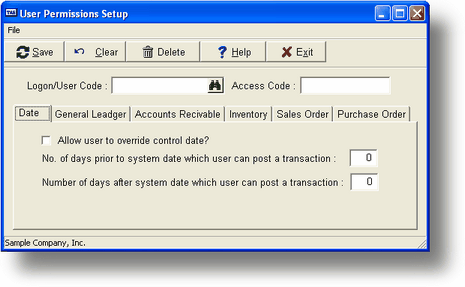
Allow user to override control date?
If you answer Y here the user can change the Control Date in SY-A-E - Enter/Change Supplemental Info.
No. of days prior to system date which user can post a transaction
This controls the posting if the date entered is before the current system (today's) date..
Number of days after system date which user can post a transaction
This controls the posting if the date entered is past the current system (today's) date.
User Security Setup - Gen Ledger
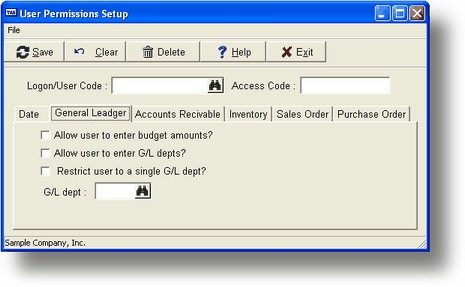
Allow user to enter budget amounts?
If you enter Y here the user will be able to enter budget amounts in GL-A - View/Chg Chart of Accounts or SY-E - Create/Chg G/L Accounts.
Allow user to enter G/L depts?
If you enter Y here the user will be able to enter department codes in the programs that ask for them. If you answer N here, they will be forced to use the default value as entered in SY-A, etc.
Restrict user to a single G/L dept?
If you enter Y here the user will be forced to use the department code you enter next.
G/L Dept
If you enter Y above then the code you want that user to use is entered here. A blank department is acceptable.
User Security Setup - Accounts Receivable
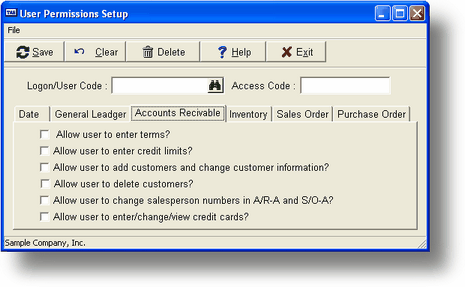
Allow user to enter terms?
Enter Y here if you want the user to be able to choose a terms other than the default for the customer.
Allow user to enter credit limits?
Enter Y here if you want the user to be able to change the Credit Limit value in AR-A - Enter/Change Customers.
Allow user to add customers and change customer information?
Enter Y here if you want the user to be able to add or change the customer information.
Allow user to delete customers?
Enter Y here if you want the user to be able to delete customer records in AR-A - Enter/Change Customers.
Allow user to change salespersons numbers in A/R-A and S/O-A?
Enter Y here if you want the user to be able to change the salesperson either permanently in AR-A or for an order in SO-A.
Allow user to enter/change/view credit cards?
If you don't enter Y here the user won't be able to add, change or delete credit cards in AR-A or choose a credit card in SO-A.
User Security Setup - Inventory
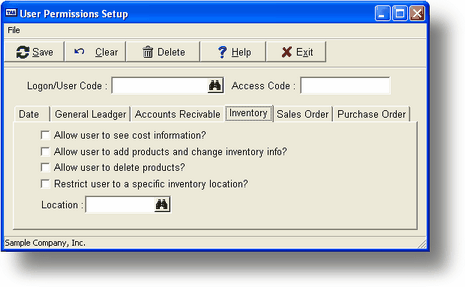
Allow user to see cost information?
Enter Y here if you want the user to be able to see the Average Cost and Last Cost information for a product.
Allow user to add products and change inventory info?
Enter Y here if you want the user to be able to add or change the inventory items.
Allow user to delete products?
Enter Y here if you want the user to be able to delete inventory records in IC-A - Enter/Change Inventory.
Restrict user to a specific inventory location?
If you enter Y here the user will be forced to use the location code you enter next.
Location
If you enter Y above then the location code your want that user to use is entered here. A blank location is acceptable.
User Security Setup - Sales Order
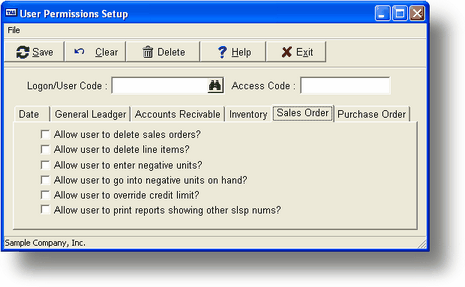
Allow user to delete sales orders?
Enter Y here if you want the user to be able to delete an existing sales order before it's been invoiced in SO-A - Enter/Change Sales Orders.
Allow user to delete line items?
Enter Y here if you want the user to be able to delete line items from an existing sales order before it's been invoiced in SO-A.
Allow user to enter negative units?
Enter Y here if you want the user to be able to force the number of units on-hand for the inventory item being added to the sales order to a negative quantity. The user will be alerted to the fact that the product will go negative if the line item is added.
Allow user to override credit limit?
Enter Y here if you want the user to be able to ignore the warning that the total of the sales order, as entered, would exceed the user's credit limit, in SO-A.
Allow user to print reports showing other slsp nums?
Enter Y here if this user can print reports for any salesperson, other than him/herself. If you enter N here they will be able to specify only their own salesperson number in SO-M - Quick Sales Report.
User Security Setup - Purchase Order
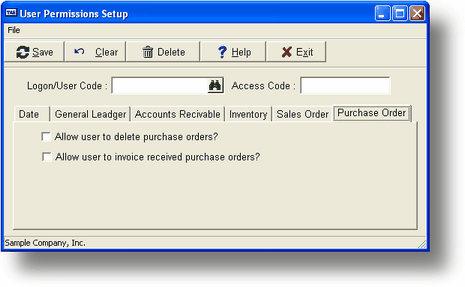
Allow user to delete purchase orders?
Enter Y here if you want the user to be able to delete an existing purchase order in PO-A - Enter/Change Purchase Orders.
Allow user to invoice received purchase orders?
Enter Y here if you want the user to be able to create invoices for P/O receipts in PO-D - Receive Purchase Orders.
General Program Operation
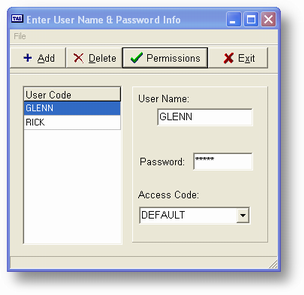
| Adding/Changing/Deleting User Logon Codes |
When the initial screen above is displayed choose.
The list window above will be displayed. Any current logon codes will be listed. To add a click the Add+ button you will be able to enter the new user name, password and security level.
To change an existing user code move the cursor to the appropriate line and press the ENTER key. You can then make any changes as appropriate.
To delete an existing user code move the cursor to the appropriate line and press the DELETE button.
![]() The password values are shown as ??? only to maintain confidentiality.
The password values are shown as ??? only to maintain confidentiality.
Adding/Changing/Deleting User Permissions
When you choose this option you must enter either a User Code (the same code you entered in Logon Codes above) or a Security Level (the same value you entered in Adding a New Security Level above). If you enter a User Code then the values you enter here will effect only that user. If you enter a Security Level then the entries you make here will effect anyone with that same security level.
After you enter the appropriate User Code or Security Level the Date option screen is displayed. To change to a different option click on the appropriate button above the screen displayed.
To save any changes you have made press the F10 key or click on the Save button.
Page url: http://www.cassoftware.com.com/adv7docs/index.html?sy_c_enterchangepasswordi.htm