ose of Program
Use this report to quickly tell you the sales you have made for a specific time period, such as today. It will list the S/O date, customer name, salesperson number, the first product code on the order, terms and gross amount of the order (not including tax and freight) all on a single line. At the end it totals all orders listed. Also, if you use salesperson numbers on the S/Os it will give a recap of the sales listed by salesperson.
This report uses data in both the current (open) sales order and the history (invoiced) files.
General Program Operation
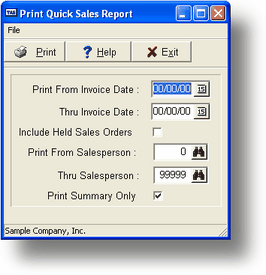
Enter any appropriate data to limit the printout. Held Sales are those with a N in the Rdy? field in the S/O header.
When the report is finished it automatically returns to the Main Menu. A sample report is provided in Appendix F.
Page url: http://www.cassoftware.com.com/adv7docs/index.html?so_m_quicksalesreport.htm