Purpose of Program
If you have set Post Real Time to N in POS-J and are not posting sales real time, you can use this program to post the transactions entered in POS-A, Run POS Register, to the various files. This program can be run at the end of the day to record all sales made in a batch or can remain running during the day (on a stand-alone computer) so that sales will be posted as they occur.
General Program Operation
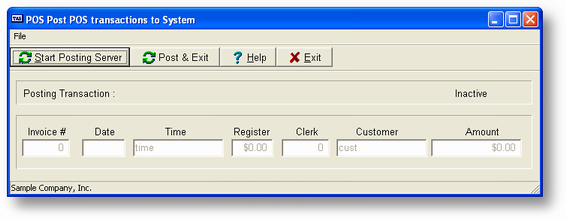
When this program is run the program asks whether to start posting. If you enter Y the program will post all non-posted sales. After that it will go into a waiting state. It waits for another sale to be recorded and then automatically posts that sale. If you don't wish to stay in the waiting state, then press the <Esc> key and the program will return to the main menu.
The posting process does the following:
a) All transactions are posted to the G/L Chart of Accounts and Detailed Trial Balance file. If you wish to see a journal of postings, the transaction type is PS.
b) Cash receipts are posted to the appropriate checking account. See POS-J, POS Configuration Maintenance for more information about setting up a special checking account record.
c) If the customer used is not the default customer value and the Hist? flag is set to Y, the program will save the sales information to that customer's sales history. This means that sales from this process will be accessible in the customer's invoice history along with those entered through the SO-A, Enter/Chg Sales Orders program.
d) If the terms for the sale are other than cash, the posting is made to the appropriate Accounts Receivable account.
e) The Taxing Authority is updated.
f) If the clerk is also in the salesperson file in Payroll, then sales made in this POS system are posted to the appropriate salesperson record (see PR-H, PR-I and PR-J)
g) The inventory items sold are updated and if the item already had below 0 (negative) on-hand quantity or if this sale forced the item into negative on-hand quantity, the program will add a record to the Negative Inventory report (see POS-B).
h) The POS sales records are updated so that they won't be posted again and the program looks to see if there is another sale to be posted. If so, this process starts over again.
![]() This program can be run at the end of the day to record all sales made in a batch or can remain running during the day and will post sales as they occur. If it is to be run during the day it will require the full use of a single computer. You will not be able to run anything else on that computer while this program is running. However, you can interrupt this program at any time to do other tasks and then return to it later. It will catch up with all sales not yet posted and then return to a wait state until the next sale is recorded.
This program can be run at the end of the day to record all sales made in a batch or can remain running during the day and will post sales as they occur. If it is to be run during the day it will require the full use of a single computer. You will not be able to run anything else on that computer while this program is running. However, you can interrupt this program at any time to do other tasks and then return to it later. It will catch up with all sales not yet posted and then return to a wait state until the next sale is recorded.
Page url: http://www.cassoftware.com.com/adv7docs/index.html?pos_e_postpostransactions.htm