Purpose of Program
This program allows you to set up commission rates for salespeople. You can define this rate as a percentage based on Gross Sales, Cost of Goods Sold, or Net and define commissions to be registered as due on time of invoice posting or payment. You can set up and track quotas as well. The commissions due and the commissions paid are tracked on a monthly basis. At the time of invoice or the time of payment (depending on the terms set up here), the commission is transferred to the Comm Due category displayed here.
Field Explanations
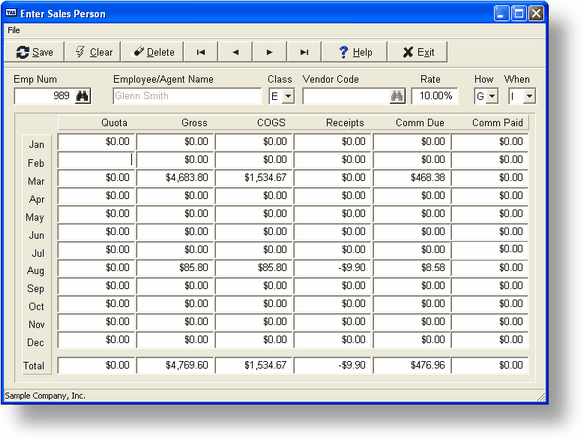
Num - Employee Name
The employee name and number as set up in PR-A, Enter/Chg Employees. You must define the employee as a salesperson here before you can use the employee number on a sales order as a salesperson.
Rate
The percentage of the commission, further defined by How and When below. Enter 10% as 10.00 not 0.10.
How
The three commission options are G - Gross, C - Cost of Goods Sold, and N - Net (Gross - COGS).
When
The commission can be defined as due when posting the invoice (option I) or posting the payment (option P).
Quota
If you want to record a goal or quota as a basis for comparison against commissions, you can define a dollar amount here.
Gross
This figure shows the gross for all sales associated with this employee, broken down by month.
COGS
This figure reflects the cost of goods sold for all sales associated with this employee, broken down by month.
Receipts
This figure reflects all sales associated with this salesperson that have had payments posted. If commission rate is based on time of payment, this figure is used as part of the calculation to determine commission.
Comm Due
When the invoice or payment is posted, this figure is updated for the employee. The commissions for each month up to the current month are listed.
Comm Paid
After you have used PR-J, Transfer Commissions to move all or part of the commissions due to the employee's payroll information, this column will be updated. The commissions paid for each month is listed.
General Program Operation
You can set up any existing employee as a salesperson. When a sales order is entered through SO-A, Enter Sales Orders, the salesperson defined from the customer file is displayed as the default; another salesperson can be entered on any individual sales order. The rate, method of calculating the percentage, and the time of calculating the percentage can be assigned on an salesperson-by-salesperson basis. Any transfer of commissions to payroll through PR-J will be reflected in the Comm Due and the Comm Paid figures in the salesperson record displayed through this program.
Page url: http://www.cassoftware.com.com/adv7docs/index.html?pr_h_entersalespeople.htm