Purpose of Program
This program will allow you to enter special pricing for your inventory items and the dates those prices will be effective. When the special pricing period is in effect the POS Register program (POS-A) will use the promo price automatically. There's no need to remember that a particular item, or group of items is at a special price this week only.
General Program Operation
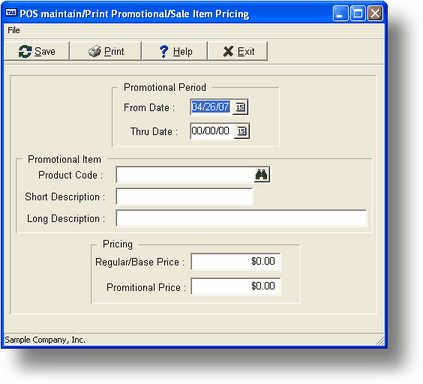
When you choose this option, you'll see a screen like the one above. The first step is to enter the appropriate date range of the promotional period. This will be in the From/Thru Date fields. If you only want the price to be effective for one day then the From and Thru Date values should be the same.
Next enter the appropriate Product Code. You can press the <F2> key to get a listing of available products. After the code has been entered, and an active product found, you will be able to enter the Short Description (this is what appears when running the POS Register program and on the 40 column receipt).
Finally enter the promotional price. You will not have to remove this after the promotion period has ended, since the program will not use this price anytime after the Thru Date entered.
After you save the item the program will automatically get the next product in the file. To get a different product either enter the appropriate Product Code or choose one from the <F2> list.
You can also get a report of promotional items by pressing the <F3> key and choosing the date and product range.
These promotional items will be marked with an asterisk (*) when selected during a sales entry.
Return to the Main Menu by pressing the <Esc> key.
Page url: http://www.cassoftware.com.com/adv7docs/index.html?pos_f_enterchgpromoitems.htm