Purpose of Program
If, for any reason, any of the programs that require a clerk to log on to a register are terminated unusually (e.g., computer turned off or reset), this option will have to be used to remove that clerk from the register. This can be used as a protective device to make sure that a clerk doesn't turn off or reset the computer to avoid recording a sale.
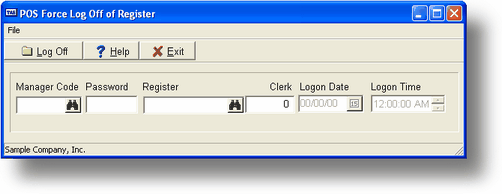
General Program Operation
Enter Manager's Code and Password
The manager, or clerk with appropriate approval level, should enter his/her code first. If there is a password associated with that code, it must be entered.
A record is saved in the Audit Trail file for both the entry to and exit from this program using the clerk code entered here.
Enter Register Code
Next enter the appropriate register code. The clerk logged on to that register will be automatically displayed as well as the date and time logged on.
The program will ask if you want to force a log-off from this register. If you answer Y, the program will remove the clerk and record a forced log-off. DO NOT PERFORM A FORCED LOG-OFF FOR A "LIVE" CLERK/REGISTER. The program will return automatically to the main menu.
If, in attempting to perform a forced log-off, you enter a code for a register that is not currently logged on, the program will inform you of that fact and allow you to choose a different register.
Page url: http://www.cassoftware.com.com/adv7docs/index.html?pos_d_forcelog_offfromreg.htm