Purpose of Program
Use this program to void a payroll check after it has already been printed and posted. If you wish to cancel a check not yet printed, use PR-B, Enter Pay Info. After you have cancelled a previously posted check, a report of the void check transaction is generated. A sample report is provided in Appendix F.
![]() You cannot void a payroll check if you have purged the payroll history information for that check (using PR-O, Purge Pay History).
You cannot void a payroll check if you have purged the payroll history information for that check (using PR-O, Purge Pay History).
General Program Operation
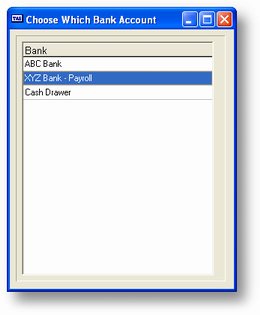
If you have more than one bank account, the bank account menu is displayed, highlighting the default payroll checking account from SY-A-D, Enter/Change Checking Accounts. Press ENTER to choose that default, or choose another account, and your choice is displayed in the Checking Account field.
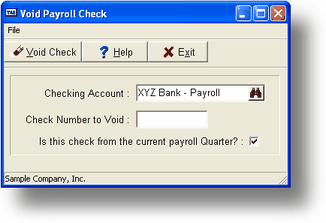
Enter the check number of the check you want to void. (PR-N, Print Pay History can help you locate and confirm the check number.) The program asks if you want the Payroll Void Register report sent to Screen, Disk, or Printer. This report is in the same form as the regular Payroll Register from PR-C and gives you a valuable hardcopy record of the voided check; we recommend sending this report to the printer.
After the report has printed, you are asked if you want to void the check. If you answer Y, the program reverses every operation that PR-D performed in posting the check originally. Voiding a payroll check clears the check record from the payroll file, adds an offsetting deposit to the check register, subtracts the pay amount from the employee pay history, marks the check as voided in the payroll check history, and posts offsetting entries to the General Ledger and the Payroll Journal.
After voiding a check, you are returned to the main menu.
Page url: http://www.cassoftware.com.com/adv7docs/index.html?pr_l_voidpayrollchecks.htm