Purpose of Program
Advanced Accounting 7 keeps a detailed history file of your payroll transactions. You can see this information by generating the listing produced by this program. The report can be limited by a range of employee codes and by payroll dates.
The history file that holds this information will continue to grow with each pay period; you should purge the file periodically. See PR-O, Purge Pay History and Appendix D, Important Times, which discusses the options for controlling your history files.
General Program Operation
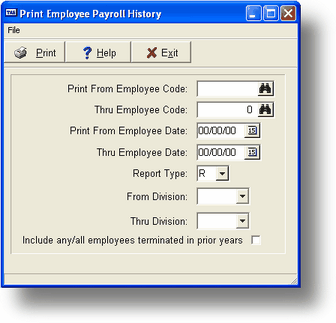
Enter a range of employee codes, payroll dates, and divisions to print when the screen above is displayed. If you do not enter limits the program will print all the employees pay information. The type of reports can be: R - Regular Summary, D - Deduction Summary, H - Hours Summary, P - Pay Summary and T - Tax Summary.
See Standard Printing Commands for more on printing. A sample of the report is in Appendix F. The program returns to the screen aboveafter the report is closed.
You can go directly to the report by clicking on the Print button or pressing the F10 key. To exit the program click on the Exit button or press the ESC key.
Page url: http://www.cassoftware.com.com/adv7docs/index.html?pr_n_printpayhistory.htm