Purpose of Program
This program provides you with a convenient way to post a periodic transaction without reentering the transaction every time. Once the transaction is entered through this program, the posting program (AP-N) allows you to call up the original entry as a "template" for the posting program to fill in automatically. When posting, the current date is used as the transaction date.
The recurring transactions entered here are assigned a number from the Next Recurring A/P # field in SY-A-A, Enter/Change Company/Interface. This number identifies this "template" transaction only; the vouchers generated using this entry are assigned a number from the Next A/P Invoice # default in SY-A-A.
The screen below is followed by an explanation of the fields, limited to those which differ from AP-B, Enter/Change Vouchers.
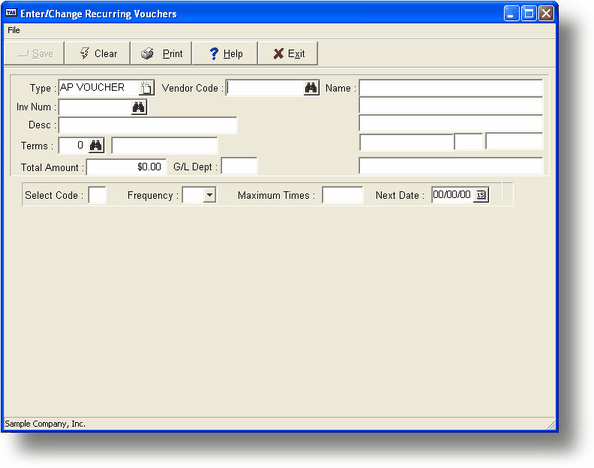
Field Explanations
Inv Num
The Inv Num field has a slightly different function than the number of the vouchers from AP-B. The Inv Num is a number that uniquely identifies the recurring voucher "template," and is assigned automatically from the Next Recurring A/P # field in SY-A-A, Enter/Change Company/Interface. You can use this number to retrieve the voucher for editing.
New Fields—Recurring Items Only
The following fields only occur in the entry screen for recurring A/P transactions. For explanations and instructions for the other fields, see AP-B, Enter/Change Vouchers.
Selection Code
Use this field to attach a one letter code to the recurring transaction as a memory aid, and to enable you to limit posting to a particular type of transaction in the posting program (AP-N). For example, a voucher for lease payments might be assigned a Selection Code of L, or all weekly invoices could have a code of W.
Frequency
The entry in this field indicates the number of times per year that the transaction occurs. For example, 52 for a weekly transaction or 12 for a monthly one. This field is used for calculating the next transaction date.
Maximum Times
The entry in this field is the maximum number of times in a year that this transaction may be posted. When the Generate Recurring Vouchers program is run, only transactions due which have not yet reached their maximum are posted. This field is used to determine whether or not to post the transaction.
Next Date
The date the next transaction is scheduled, calculated from the initial date entered, and from how frequently the transaction recurs.
General Program Operation
See AP-B, Enter/Change Vouchers for an explanation of how to enter an A/P voucher. The fields described above are required fields, except for the Selection Code field. You are not allowed to save a records that does not have the required fields filled.
Page url: http://www.cassoftware.com.com/adv7docs/index.html?m_enterrecurringvouchers.htm