The User Options Page will contain variables that can be customized for each development path.
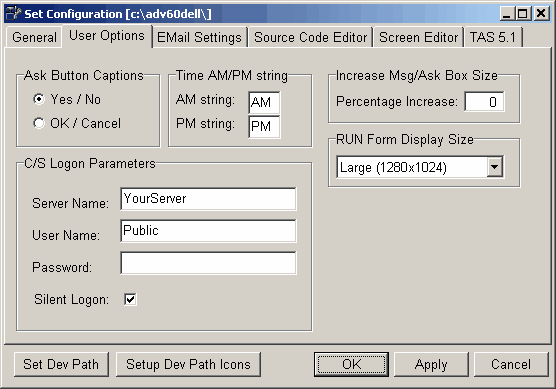
Ask Button Captions
When the ASK command executes a dialog box is displayed with two buttons. You can set the caption on those buttons to Yes (returns .TRUE. to the ASK() function) and No (returns .FALSE. to the Ask() function) or OK (.TRUE.) and Cancel (.False.). NOTE: This can be over written at runtime see ASK.
Time AM/PM string
These are the two character maximum strings that will represent morning (AM) or evening (PM). They are used in the TTASTimeEnter, TTASDGItem and TTASDGColTemplate objects when you are displaying actual (not elapsed) times.
Increase Msg/Ask Box Size
This will allow you to increase the size of the messages that display during the MSG and ASK commands and general errors when running a program (either RUN or RWN).
C/S Logon Parameters
These are the values required to log on to the client/server file manager. If you check the Silent Logon box the program will log on to the c/s file manager automatically when TAS Pro or the runtime is loaded. If you don't, the log on screen will be display and the values you've entered here, if any, will appear in the log on screen.
NOTE: This box will appear ONLY if the c/s version of CodeBase is active.
NOTE: This information is encrypted when it is saved to the TASPRO.INI file.
RUN Form Display Size
When running RUN type program (non-GUI forms), you can preset the forms to display in three different sizes; Small, Medium and Large. The resolution of your monitor will determine which of these options you wish to use. On a monitor running at 1600x1200 the Small option will display very small. The choice you make depends on what you might like. The resolutions displayed next to the size options are the minimum resolution you should be running if you choose that size. It has nothing to do with the size of the form when it's displayed.
NOTE: If TAS Pro is running when you make this change you will have to exit out and restart before it takes effect.
Page url: http://www.cassoftware.com/tas/manual/useroptions.htm