Use this command to display a message using the standard Windows message dialog box.
| MSG f/c/e | Required - This is the message you want to display on the screen. It can be any type of field or expression. The program will convert it automatically to a string. |
WINDOWS f/c/e By setting this value to 'info', 'conformation', 'error' or 'warn' the program will display a dialog box with an information icon or with a warning icon. The information icon is the default.
NOTE: Only the first character matters, i.e., 'I' Information ,'C', Confirmation 'E' Error, or 'W' Warning.
| CAPTION f/c/e | You can replace the caption of the box using this option. If you don't specify a caption the word "Information" will be displayed if this is an information message or "Warning" if it's a warning message.. |
EXAMPLE
The code below will display the sample dialog box.
//test UDF
#udx
#ForceRWN
define x type n
START:
x = user_func(1,3,'A')
msg 'X: '+x
quit
ret
define y,z,a type n
define do type a size 1
func user_func y,z,do
if do = 'A'
a = y+z
else_if do = 'S'
a = y-z
else_if do = 'M'
a = y*z
else_if do = 'D'
a = y/z
endif
ret a
The above is a complete program. The result, once compiled and run, would be:
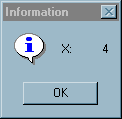
Page url: http://www.cassoftware.com/tas/manual/displaywindowsmessagebox.htm