The Email Settings page must be filled in before you are able to send and receive email messages using TAS Pro.
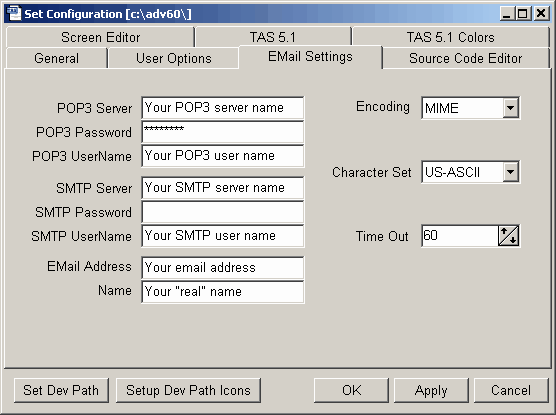
| POP3 Server | The address of the POP3 server you use to receive email. This may be something like: pop3server@yourmail.com. |
| POP3 Password | The password you use to receive mail at this server. |
| POP3 UserName | This might also be known as your account code or name. |
| SMTP Server | The address of the SMTP server you use to send email. This may be something like: SMTPserver@yourmail.com |
| SMTP Password | Some mail servers require a password and user name to send email. In that case enter the send password here. This can be the same as the POP3 Password or may be different. Check with your email admnistrator for more information. |
| SMTP UserName | Some mail servers require a password and user name to send email. In that case enter the send UserName here. This can be the same as the POP3 UserName or may be different. Check with your email admnistrator for more information. |
| EMail Address | This is the address that will appear on any email you send as the Sender or From value. This would be something like me@yourmail.com |
| Name | This is the "normal" name you want to appear on any email you send as the Sender or From value. This would be something like Tom Jones, etc. |
| Encoding | How does your email system expect attachments to be encoded. Normally this would be MIME, the default value. |
| Character Set | What character set are you using for messages. Normally this would be US-ASCII, the default value. |
| Time Out | The number of seconds the email routine will try to send or receive an email before it fails. The default value is 60 seconds. |
NOTE: This information is encrypted when it is saved to the TASPRO.INI file.
Page url: http://www.cassoftware.com/tas/manual/emailsettings.htm