Use this object to put a large amount of text directly into the report. Whatever you put into the Lines property will print on the report. If you want to put data from your program into the report you would use the TppDBText or TppDBBarCode object instead.
Description
The TppMemo component is a report control that prints multiple lines of text on a report. The text of a memo is the value of its Lines property. How the lines of text align within the memo is determined by the value of the Alignment property. The amount of space between the lines within the memo is determined by the value of the Leading property. You can enable the height of the memo to stretch automatically by setting Stretch to True and the parent Band PrintHeight property to phDynamic.
At design-time you can use the Report Designer's Format Bar to control the appearance of the report memo. Use the Object Inspector to set the value of the Lines property. Press the right mouse button to access a speed menu and set other key properties for this control.
PALETTE ICON & EXAMPLE
![]()
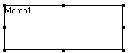
PROPERTIES
The following are the properties that apply to this object. Some are defined in Common Properties and are linked to their appropriate page.
| Caption | If you have a value in this property when you enter the Lines text it will not display properly. Make sure you clear this value first. |
| Color | The background color of the object. Defaults to white. |
| Leading | This property controls the spacing between the lines in the memo. The larger the amount the larger the spacing. |
| Lines | This is the actual text that will print on the report. To enter the lines click on the ellipsis button and a standard string editor will be displayed. |
| ShiftRelativeTo | If you have objects that preceed this one, in the same band, that can change in height during printing you will want to set this value to that object. By doing that this object won't start printing until the other is done. If you don't do this it will overprint the other object. Also, if the previous object has nothing to print this one will move up as you would expect. To choose the appropriate object just click on the down arrow in the property box and choose the name of the previous object. If there are no other expanding objects in the Band you can ignore this property. |
| Stretch | You can ignore this property since the memo cannot grow larger than the value you assign to it during design time. |
COMMENTS
You should use this object instead of a series of separate TppLabels since you can move the memo around on the form easier, it can be resized as a single entity, and, if you wish to control whether or not it prints at all, that can be done easier than if it were several discrete objects.
See Also OnPrint