Use this program to display the different paths you have setup for this development directory.
NOTE: There is a in-depth description of how to operate this program in the tutorial A Breif Introduction to Database.
MENU ACCESS
Program -> Current Configuration
MAIN SCREEN
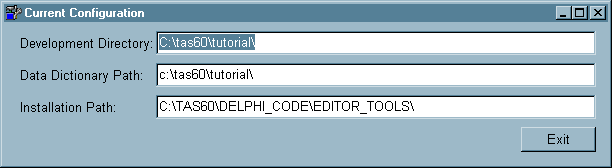
Development Directory
The path you defined as the development directory in the Set Configuration program.
Data Dictionary Path
The value entered in the Set Configuration program for the data dictionary.
Installation Path
Where you installed TAS Professional.
| Exit | Click this button to exit the program. |
COMMENTS
This is a TAS Professional program and, when you choose it from the menu, an instance of the runtime is started and runs WTASCONFIG.RWN. Even if you exit TASPRO7.EXE this program will continue running until you exit Current Configuration. You should see a button for this instance in your Start program bar.
Page url: http://www.cassoftware.com/tas/manual/currentconfiguration.htm