Purpose of Program
Use this program to print the Contact records entered in SC-A - Enter/Change Contacts on label forms.
General Program Operation
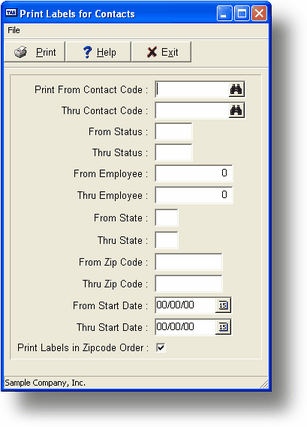
When you run this program the screen above is displayed. You may restrict the report by Contact Code, Status, Employee number, State, Zip Code and/or Start Date. If you don't enter any restrictions all of the Contact records will print. If you enter Y for the In Zipcode Order then the labels will print in zip order, if you enter N the labels will print in Contact Code order.
The standard label options are displayed after all the choices are made. When the report is finished the program returns to the main menu.
Page url: http://www.cassoftware.com.com/adv7docs/index.html?sc_f_printcontactlabels.htm