Use this object to put a picture on the report format. Loading this picture from a database or disk file This is what you would use if you want to print a picture that changes on a record level printing these pictures dynamically .
Description
The TppDBImage component is a data-aware report control that is used to print a graphical image stored in a database field, such as a BLOB field. The image that is printed is determined by the value of the DataField property. Set the Stretch property to True if you want to scale the picture to fit inside the report control.
PALETTE ICON & EXAMPLE

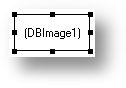
PROPERTIES
The following are the properties that apply to this object. Some are defined in Common Properties and are linked to their appropriate page.
| Center | Center the picture in the middle of the space provided. The default setting is checked. |
| DirectDraw | If you are having problems printing the object on your printer then check this property. It will use a different method of printing and may render the picture better. The default setting is unchecked. |
MaintainAspectRatio You can ignore this property since the memo cannot grow larger than the value you assign to it during design time
| Stretch | You can ignore this property since the memo cannot grow larger than the value you assign to it during design time. |
COMMENTS
This object has a DataField property whereas TppImage has a Picture property. The DataField can be a temporary or permanent field. Use this data filed as desired and images will be pulled in dynamically.
SAMPLE
you have a database that has an alpha field lets say picture type A size 40 in your data base in this field value you would have the path to your picture. like this : c:\mytasapp\pics\mypicture.bmp
In the Report object inspector
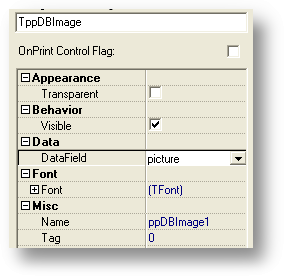
DataField would equal picture.
when your report is printed it will read this location if there is a picture to be printed it will change each time you read another record in the detail of your report. This feature first introduced in Version 7.1 Build 2 powered by CAS. This feature may or may not be available in other version of TAS PRO.
Page url: http://www.cassoftware.com/tas/manual/tppdbimage.htm