This editor gives you an easy way of resetting all the TabOrder property values for each object that allows TabStops. To display the editor below, right click on the form itself and choose Tab Order from the menu:
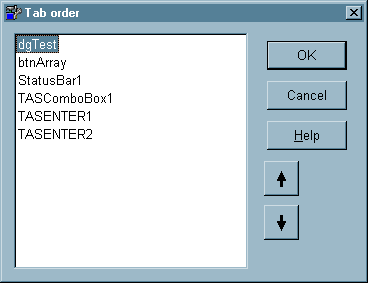
ACTIONS
OK
This will return to the design mode. The TabOrder properties will be updated for the new order.
Cancel
This will undo any changes made since the last time the editor was loaded.
![]() This will move the currently highlighted object up the list so that the TabOrder property value will be lower.
This will move the currently highlighted object up the list so that the TabOrder property value will be lower.
![]() This will move the currently highlighted object down the list so that the TabOrder property value will be higher.
This will move the currently highlighted object down the list so that the TabOrder property value will be higher.
NOTE: You can also move objects around by dragging the appropriate line and dropping it where you want.
NOTE: This doesn't effect the location of the object on the form at all. It does change the order in which the user will come to this object, during runtime, if they are pressing the TAB key. The first item in the list becomes the active item when the form is loaded.
Page url: http://www.cassoftware.com/tas/manual/taborderpropertyeditor.htm