The editor below is displayed when you click on the button in any property that displays TStrings or TStringList in the property field (in the sample below we're editing the Items property in the TTASComboBox):
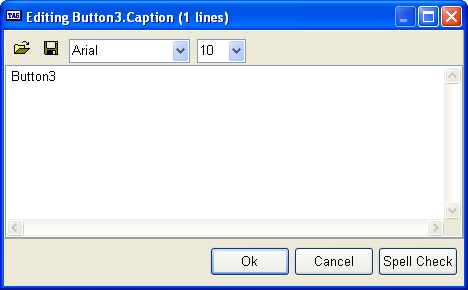
ACTIONS
![]() Choose this button to load a file from disk. When you do, a standard Open dialog will be displayed, allowing you to choose the file you want to load. The file should contain text only. If the text contains carriage return/line feed pairs (cr/lf) a separate line will be created for each.
Choose this button to load a file from disk. When you do, a standard Open dialog will be displayed, allowing you to choose the file you want to load. The file should contain text only. If the text contains carriage return/line feed pairs (cr/lf) a separate line will be created for each.
![]() This allows you to save the string displayed to a file on the disk. A carriage return/line feed pair is attached to the end of each line.
This allows you to save the string displayed to a file on the disk. A carriage return/line feed pair is attached to the end of each line.
![]()
These two fields will allow you to choose the font type and the size of the text entered,
OK
This will return to the design mode. Any text currently loaded will be saved to the form.
Cancel
This will undo any changes made since the last time the editor was loaded.
Spell Check
This will allow you to check what you have entered.
COMMENTS
If you are entering lines for a Combo Box list or anything else that uses a drop down list, you would enter each line item on its own line, pressing the ENTER key after each entry. This property editor is also used for some TString properties, such as KeyTrapHint.
Page url: http://www.cassoftware.com/tas/manual/stringspropertyeditor.htm