The source code editor can display different parts of your program in different colors. This will allow you to quickly pick out different parts of a command, comments, etc. This page allows you to set those values.
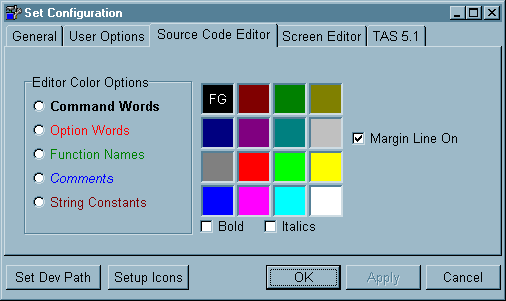
| Editor Color Options |
Each of these options can have a different color assigned. You accomplish this by clicking on the appropriate radio button and then clicking on the color box. You can also display the item in Bold and/or Italics by clicking on those check boxes.
| Margin Line On | In the source editor a thin grey line can be displayed on the source editor at column 80. If this is distracting to you then uncheck this box. It has no effect on your source file. |
Page url: http://www.cassoftware.com/tas/manual/sourcecodeeditor.htm