On this page you can specify a default font and object height to be used when creating new screen forms.
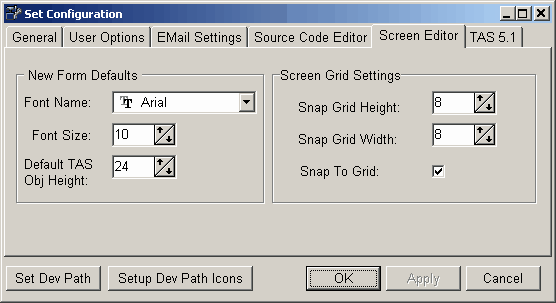
| Font Name | The name of the font you want to use when creating a new screen form. |
| Font Size | The size of the font you want to use when creating a new screen form. |
Default TAS Obj Height The starting height of all TAS entry objects that you place on the form.
| Snap Grid Height: | The height (or x value) in pixels for the snap to grid on the form you are editing. Default value is 8. |
| Snap Grid Width: | The width (or y value) in pixels for the snap to grid on the form you are editing. Default value is 8. |
| Snap To Grid: | To turn off the snap to grid completely, uncheck this value. Default value is checked. |
Page url: http://www.cassoftware.com/tas/manual/screeneditor.htm