TAS professional powered by CAS supports a feature called Skins.
Description
Skins are a defined set of graphics and rules on how a windows screen and its objects look to the user. These skins are stored in files with the extension of *.skn. You can find a lot of the predefined skins in the skins folder in the \program files\tas7 folder. With Skins all you need to do is set the value for a valid skins file in the TASPRO.INI file or place it in the tp7setup program. You can also do this in your code by using the Change_skin() function.
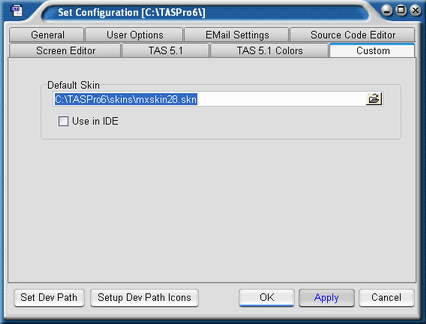
This is what the TP7SETUP.EXE program will look when the user clicked on the apply button and a valid skin file name is placed in the default skin. When you execute your TAS Professional programs all of your programs will use this default skin. at the current time of writing there are over 50 skins files in TAS Professional powered by CAS to choose from.