Change_Skin()
PURPOSE
Skins are a way to quickly change the entire look of your program by providing a new graphical representation of your screen objects.
Use this function to change the skins on your program.
PARTS
| 1 f/c/e | Required - This is the name of the skin you want to change to. |
RETURN TYPE - L
If the skin file is found the program will change skin and the function will return .T., if not, it will return .F.
COMMENTS
If you use this function and you are running an application with more then one program this command will apply this skin to all of your programs that are using that runtime.
Note: Skins and XP Theme are two deferent concepts with skins you would only change your programs look. with XPtheme you would change the entire look of your computer operating system. Skins is independent of the OP system and will take over the look of your program no matter what theme your using.
Note: If you set the TAG value in any object on your screen this will turn off skining for this one obkect or any object that has a tag value of 99.
See Also: Skins
EXAMPLE
Let's say you wanted to change skin in your programs when a user clicks on button.
your screen before change_skin()
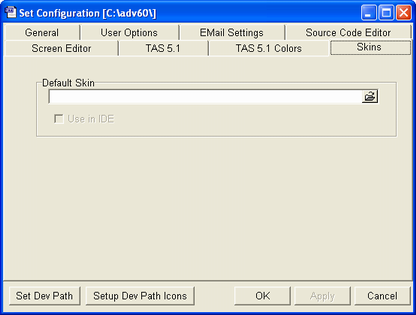
Normal XP Screen
button1.click:
define skin type L
skin = Change_skin('C:\TAS7\skins\mxskin28.skn')
ret
//or to return to normal windows or XPtheme.
button2.click:
skin = Change_skin('')
// you must pass this function at least a null string or the function will do nothing.
ret
your screen and programs after the user click the button1.click.
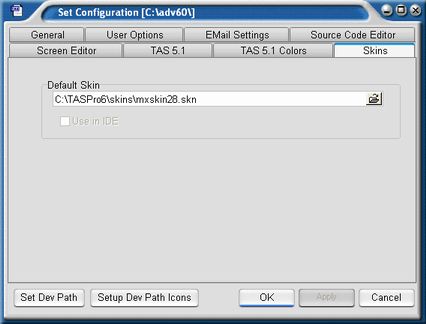
Very cool!!!
Page url: http://www.cassoftware.com/tas/manual/change_skin.htm