If the source editor is active this menu item will be displayed. At the top half of the menu are 10 Set Bookmark options. If you click on any one of these a small indicator will be placed in the gutter, space to the left of the edit area, with the same number, 0 through 9. Then you can return to that line by clicking on the corresponding Goto Bookmark option. Both the Set and Goto options will have checks placed next to the option in the menu to show that the bookmark is active. You can also place the bookmarks through the keyboard by typing CTRL-K+0...9 and to return to the bookmark type CTRL+Q+0...9.
The bookmarks you place while you are editing a source file are not saved with the file. Also, each source file has its own group of bookmarks. The following is a snippet of what the menu looks like:
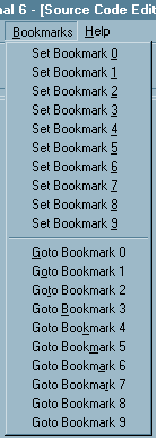
Page url: http://www.cassoftware.com/tas/manual/menuitems4.htm