The Plug in's Menu is a way you can add your own programs to The TAS Professional IDE System. These programs can be any valid .exe or TASPRO .RWN or .RUN program. The file name to edit is named PLUGIN.TAS it is a simple text file then can be edited by notepad or any text editor.
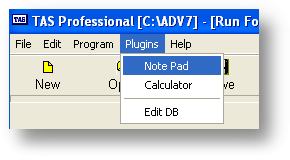
This menu is controlled by a simple text file.
Here is the sample file.
; PLUGIN.TAS
; TAS Professional Powered by CAS Plug in Menu configuration file.
; (c) Computer Accounting Solutions 2005 - 2007
; Here you can edit this file and add your own programs to the TASPRO IDE.
; These programs can be TASPRO 7 programs (.RWN) Old TAS PRO5 type Programs (.RUN)
; or Executable's *.EXE) We believe file associations will also work. (MYZIPFILE.ZIP)
;
; menu Caption , Program , start in folder
Note Pad,notepad.exe,.\
Calculator,calc.exe,
-,-,-
Edit DB,tasdbedit.rwn,.\
;End of Menu
To make your programs available just add a line with the Caption the programs name and the start in folder separated by a commas.
Example
menu Caption , Program , start in folder
NOTE : To add a separator add this line. -,-,-