The following are the menu items available when you click on the Program menu or you can click the corresponding button displayed at the top of the IDE . Some of the items are documented separately.
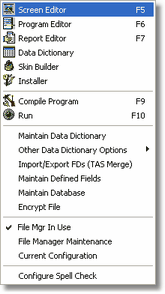

This will set the screen editor active. If there are screen forms currently loaded the last edited will be the active form.
This will set the program editor active. If there are source files currently loaded the last edited will be active.
This will set the report editor active. Once the report editor has been loaded you should set it active by clicking on the TAS Report Writer button that will appear in your Start program bar.
Data Dictionary
This will display a three grid display. The first is the file names in FILELOC.DBF. The second is this list of fields in the FD for that file. And the third is the key names for that FD. Click on any file name and the FD information will change. Since version 7.4 we have added a feature to use this display to copy table name, file names, field names and key names into the source code editor. double click on the information you want to copy into the editor and it will be copied at current cursor position of your active src file.
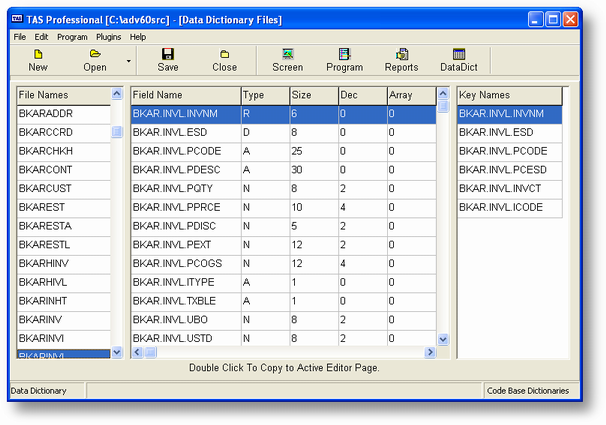
This will compile or convert your source file to a RWN or RUN file that can be executed by the runtime.
| Run | This will display a standard open dialog box. You can choose a file to be run. |
NOTE: The filter displayed (RWN or RUN) must match the file you want to run regardless of the extension you enter. When you choose a filter that will be the default the next time you choose this option.
Add, change and delete FDs in the data dictionary.
Other Data Dictionary Options
These are normally part of the Maintain Data Dictionary and have been brought to the Program Menu for ease of use. The options include: Edit File Locations, Create/Initialize File and Reindex CB and Btrieve Files.
Use this program to create/read XFR files. These are the files that allow you to move a FD structure from one data dictionary to another.
Add, change, and delete fields that can be referred to in your programs without first being defined. The definition for the field will be taken from this file.
Add, change and delete records in an existing database file.
Secure a screen form or source file so that your customers/users are unable to change or view the file.
If this is Checked the system will look for all programming files using the File manager. Files tat are stored in the file manager can be .RUN .RWN .DFM .SRC and .RTM type files
Use this option to add, delete or update files in your program manager files.
Display the data dictionary location, etc.
Page url: http://www.cassoftware.com/tas/manual/menuitems3.htm