Used in TImage and others. This editor is displayed when you right click on the object and choose the Edit Image option. You will load .BMP and .ICO files using this editor, displayed below:
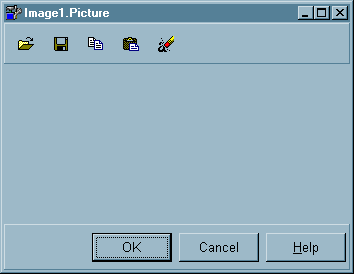
ACTIONS
![]() Choose this button to load an image from disk. When you do, a standard Open dialog (with a preview pane) will be displayed, allowing you to choose the file you want to load.
Choose this button to load an image from disk. When you do, a standard Open dialog (with a preview pane) will be displayed, allowing you to choose the file you want to load.
![]() This allows you to save the image displayed to a file on the disk.
This allows you to save the image displayed to a file on the disk.
![]() This is a standard copy function. The image would be copied to the clipboard and could be pasted to another object or to a different windows program.
This is a standard copy function. The image would be copied to the clipboard and could be pasted to another object or to a different windows program.
![]() This is a standard paste function. An image that was copied previously to the clipboard will be pasted here.
This is a standard paste function. An image that was copied previously to the clipboard will be pasted here.
![]() This will clear or remove the image currently loaded.
This will clear or remove the image currently loaded.
OK
This will return to the design mode. If an image is currently loaded it will be saved to the form.
Cancel
This will undo any changes made since the last time the editor was loaded.
Page url: http://www.cassoftware.com/tas/manual/loadimageeditor.htm