This is a specialized editor that allows you to change any of the TFont values. You can accomplish the same results by clicking on the + to the left of the property name. When you click on the editor button the following will be displayed (the font depends on what you have chosen previously or your default value):
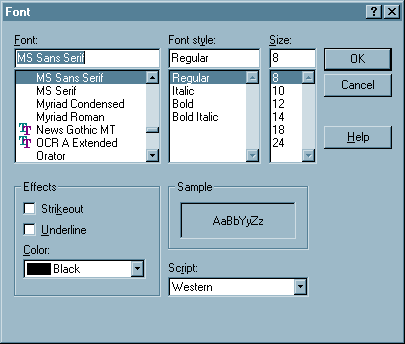
You can then choose to modify any of the options that make up the TFont object including the font type (name), style, size, color, etc. A sample of what you have chosen will be displayed. If you click OK the font information will be saved in your object.
Page url: http://www.cassoftware.com/tas/manual/fontpropertyeditor.htm