This editor is displayed when you click on the button in the FieldName property in objects that connect to fields in your program (for example: TTASEnter, TTASCheckBox, etc.). The following is displayed when you click on the button:
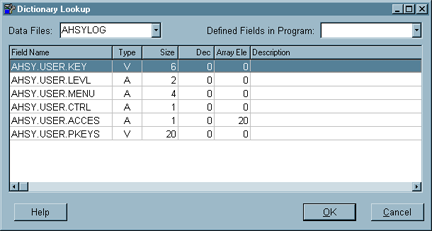
When the editor is first displayed you are in a standard grid with the first FD (file descriptor) in your data dictionary displayed. You can choose any FD by clicking on the drop down arrow in the Data Files entry field. Once you have found the correct field you can double click on the appropriate line and that value will be put in the FieldName property.

Another option is to display DEFINEd fields in programs that relate to this form. If you have the program loaded in the source code editor you will be allowed to choose that program in the Defined Fields in Program field. When you choose that program the grid above will be displayed. This will show all of the DEFINEd fields for that program in ascending name order. As with the data dictionary fields above, you can double click on any of the rows and the value will be put in the FieldName property.
Page url: http://www.cassoftware.com/tas/manual/fieldnameeditor.htm