Purpose of Program
Use this program to print the follow-up records entered in SC-B - Follow-ups.
General Program Operation
Enter a range of contact codes, follow-up dates and employee numbers to restrict printing when the screen above is displayed. You may limit the report to any continuous group of contacts, dates or employees. If you do not enter limits, the program will print all of the follow-up records. If the Print Notes box is checked then any notes that are attached to the follow-up records will print also. If you don't want the notes to print then uncheck this box (see Standard Screen Elements for more information about check boxes).
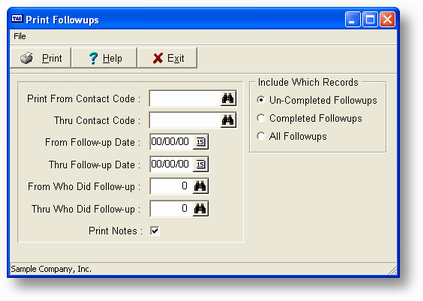
Before you have entered through the options, or pressed the F10 key to start printing, the program will display the menu above. Include Which Records The Uncompleted follow-ups are those where the Done/Completed field is set to N. The Completed follow-ups are those where the Done/Completed field is set to Y. If you choose All follow-ups then the program will ignore the value of the Done/Completed field.
After the printing is complete, the program will return to the main menu. A sample of the report is in Appendix F.
Page url: http://www.cassoftware.com.com/adv7docs/index.html?sc_c_printfollowups.htm