Purpose of Program
Use this program to list the Contacts entered in SC-A, or any Customer (AR-A), Vendor (AP-A) or Employee (PR-A).
General Program Operation
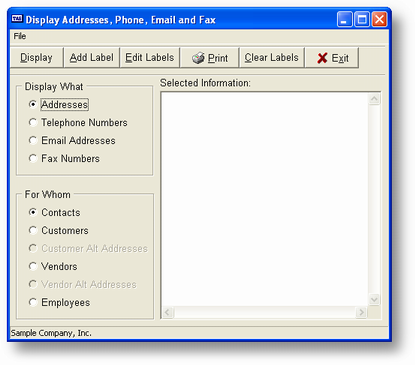
When you run this program the screen above is displayed. You may choose to display information regarding Telephone numbers, Fax Numbers or Addresses in the Display What box. Then, in the For Whom box you may choose where to search for this information.
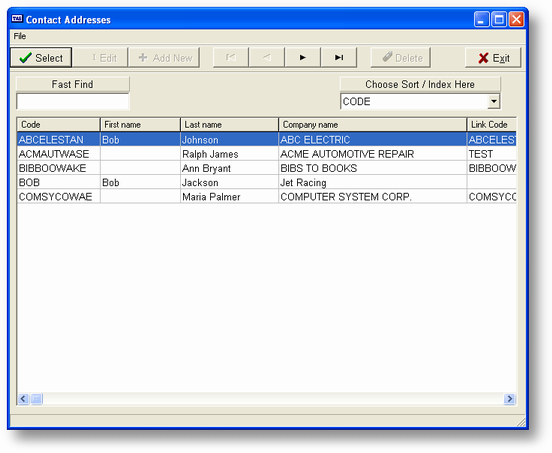
After you make the appropriate choices click on the Display button at the top of the window. A list similar to the above (depending on what you chose) will be displayed. If you choose a record from this screen then the appropriate information will be displayed in the Selected Information box on the first screen, like below:
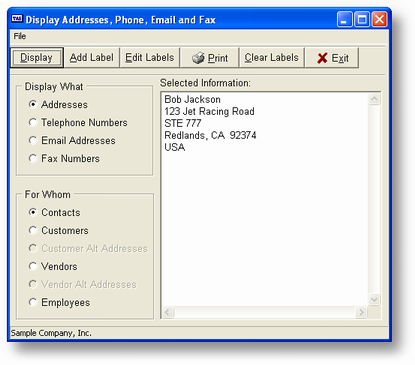
To display different information or search a different database just make the appropriate choices and click on the Display button again. To return to the main menu click on the Exit button or press the ESC key.
Page url: http://www.cassoftware.com.com/adv7docs/index.html?sc_d_quickinfolookup.htm