Purpose of Program
Use this program to enter, change and delete followups for the contacts entered in SC-A. These followups can be used to make sure you don't miss appointments, call-backs, etc.
Field Explanations
Contact code
The code as entered in SC-A - Enter/Change Contacts. The contact's name and address will be displayed in the spaces next to the code. Press the F2 key and choose Lookup Contact Code (see General Program Operation below for more information) to get a list of contacts available.
Today is
The date the followup is entered to the system. The day name appears beside the date field.
Date to follow-up
The date action is required. The day name appears beside the date field.
Who needs to follow-up
If an employee is to do the follow-up their employee number may be added here. The employee's name will appear next to the number. Press the F2 key to get a list of available employees.
Done/Completed?
If the follow-up is finished then enter Y here. The default value is N (it's still pending).
Note
The field after the Done/Completed? value keeps track of a note entered for this follow-up. If one exists the word NOTE will appear in this space. If it's blank, there is no note.
Description
A short description of what needs to be done.
General Program Operation
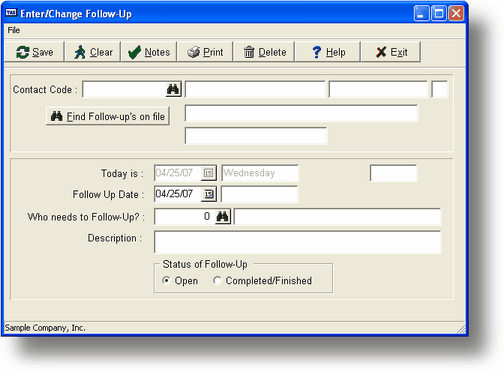
Creating a New Follow-up Record
When the initial screen is displayed the cursor will be in the Contact code field. To lookup a contract code click the field or press the F2 key or enter the contact code directly.
The cursor moves to the Date to follow-up field. Enter an appropriate value. Next you can enter the employee who needs to do the follow-up. Click or Press the F2 key to get a list of employees.
The Status of follow-Up? field is automatically set to open, which means this follow-up is still pending. The last field is a 50 character description field you may use however you wish.
After you press enter in the Done/Completed? field or press the click the Save button or press the F10 key the program will ask if you want to save the record. If you enter Y or click on the Yes button the program will then ask if you want to add a note to the follow-up:
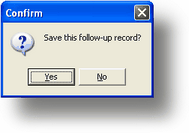
If you enter Y or click on the Yes button a note entry screen (see below) will be displayed. You may add as long a note as you desire.
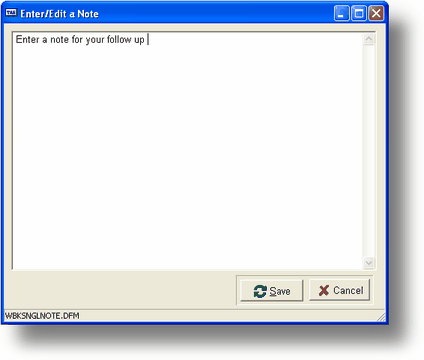
After you are finished entering the note, click on the Save button to make sure it gets saved with the record.
Changing an Existing Follow-up Record
You may make as many changes to an existing follow-up record as you wish. However, you will not be able to change the Contact Code field. Primarily you would use this feature to either mark the Done/Completed? field to Y or add/change the note attached to the follow-up record.
To find an existing follow up record, click the Find followup on File button.
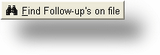
A list of all of the follow-ups in the file will be displayed. Select the appropriate record you want to edit or change.
Make the changes as desired. If you want to change (or add a note if one wasn't added when the record was saved) press the Notes Button.

The note screen (as shown in Add a new record above) will be displayed. If a note exists for this follow-up then it will be displayed. You may edit this note as you wish, including adding to it or changing the original contents.
To save the note make sure you click on Save when you're in the note screen. To save any changes made to the record (including adding a new note) press the F10 key and answer Yes to the save record question.
Deleting an Existing Follow-up Record
Find the appropriate record as in the change process above. Click the delete button or Press the F4 key. The program will ask you to verify the delete request. Once it is deleted the record cannot be recovered. You will have to reenter the follow-up if it is deleted in error.
Chaining to this program From SC-A
If you chain to this program from the Displaying Follow-up Records for this Contact in SC-A, the program will start automatically in the Date to follow-up field. You will not be able to change the Contact Code at all. However, you will be able to change the follow-up record, the attached note, if any, or even delete the record.
Page url: http://www.cassoftware.com.com/adv7docs/index.html?sc_b_followups.htm