Use this program to get a report on inventory receipts, sales, changes in cost, etc. The options you can specify for the printout are shown on the screen below.
General Program Operation
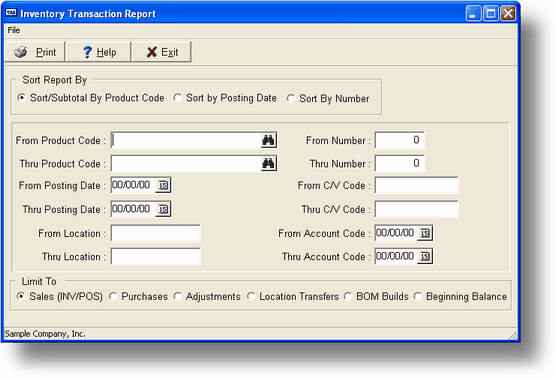
You may enter ranges for From/Thru Product Codes, From/Thru Posting Date, From/Thru Location, From/Thru Number (the Sales Order or Purchase Order number), From/Thru Customer/Vendor code, and From/Thru Actual Date. You can also limit the report to different types of movements listed below the Limit To (SPALBM) entry field.
Choose how you want to sort the report by one of these options:
Sort/Subtotal by Product Code - Use this option if you are for one product code or a small range of code.
Sort by Post Date - Use this option if you are not restricting the report to a small group of product codes.
Sort by Number - Use this option if you are restricting the report to a small group of Sales Order or Purchase Order numbers.
A sample report is provided in Appendix F.
Page url: http://www.cassoftware.com.com/adv7docs/index.html?ic_l_inventorymovements.htm