Use this program to quickly and easily move products from one location to another.
General Program Operation
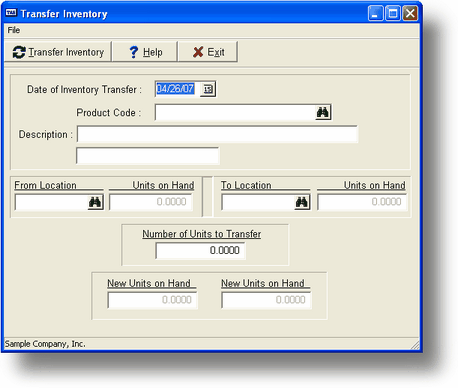
When you choose this option from the menu the screen above will be displayed. The date will default to today's date. Next enter the appropriate product code. Press the F2 key to get a list of products.
Enter the From and To Location names, press the F2 key to get a list of locations for that product. Enter the number of units to transfer. You cannot transfer more units than that on hand. The program will display the new on hand amount (UOH - Units On Hand) and will ask if the entries are correct. If you enter Y the program will move the units and make the appropriate G/L entries.
Page url: http://www.cassoftware.com.com/adv7docs/index.html?ic_k_transferinventory.htm