Use this program to add or delete new locations that will effect all or many of the inventory products already on file.
General Program Operation
Add inventory master location utility
This will allow you to add a new location to one or more inventory records. When this option is chosen the following screen is displayed:
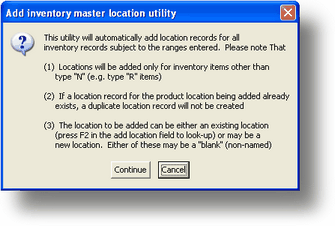
To continue enter Y or press the ENTER key. If you continue the next screen is displayed:
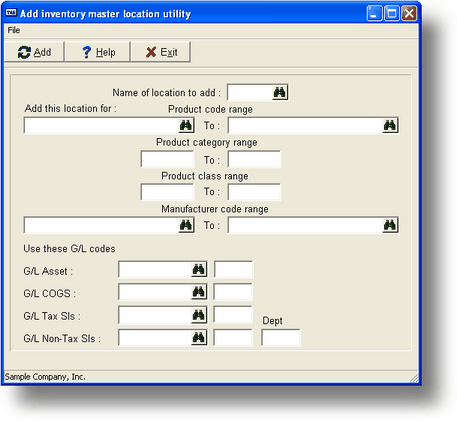
Use this screen to create location records for an existing location (enter the location name in Name of location to add) or create a totally new location by entering a new name. Then you can specify the product code range, category, class and/or Mfg code range(s).
You can also specify the new G/L accounts for the location record if this is a new location. You can base these on a default location record or a different existing location record.
You will be asked if you're sure you wish to proceed before the master location is added. If you don't answer Yes (the default is No) the process will not continue.
When you're done the program will create the new location records and will return to the menu above.
Delete inventory master utility
Use this option to delete an existing location.
![]() ***IMPORTANT*** - This will remove the location records from ALL inventory items that have that location.
***IMPORTANT*** - This will remove the location records from ALL inventory items that have that location.
When this option is chosen the following screen is displayed:
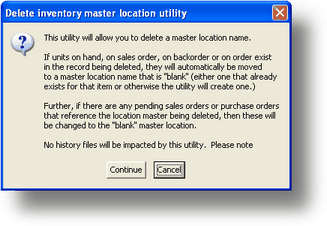
To continue enter Y or press the ENTER key. If you continue the next screen is displayed:
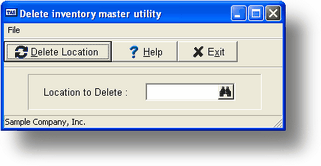
You must enter an existing location record or press F2 or click the field button to get a list of locations.
You will be asked if you're sure you wish to proceed before the master location is deleted. If you don't answer Yes (the default is No) the process will not continue.
When you're done the program will create the new location records and will return to the menu above.
Page url: http://www.cassoftware.com.com/adv7docs/index.html?ic_m_maintainmasterlocatio.htm