Purpose of Program
This program will print the Accounts Receivable transactions on preprinted statement forms or on plain paper. Check the bar at the top of your screen to see which option is operational. This option is set in SY-A-B, Enter/Change Invoicing Defaults. A sample customer statement is provided in Appendix F.
General Program Operation
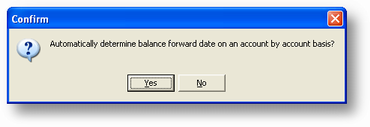
When the program is chosen from the menu, the screen above is displayed. If you choose 'YES' fron the dialog above the program will generate and print the staments with out choosing any ranges. If you answer 'NO' the screen below will be displayed and You may enter a range of Customer Codes and/or Customer Classes to print. If you do not enter limits, the program will print statements for all customers who have the Stmt?? field in their customer file set to Y.
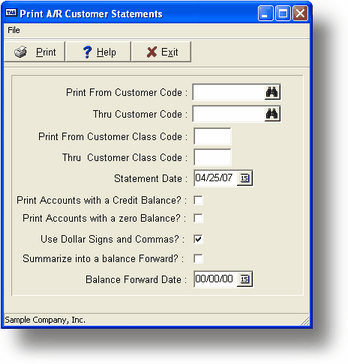
You may enter a statement date, or press ENTER to default to the current date. Invoices and payments dated after this date will be included on the statement.
You may choose not to print accounts that currently have a zero balance, use formatted fields, i.e., dollar signs and commas, and you may choose whether to summarize transactions before a certain date into a balance forward.
After the printing is complete, the program returns you to the main menu.
Page url: http://www.cassoftware.com.com/adv7docs/index.html?ar_e_printstatements.htm