Purpose of Program
Use this program to create interest charges, in the form of A/R line items, for those customers who have overdue invoices. Only customers marked Y in the Charge Interest? field of the customer record (created using AR-A, Enter/Change Customers) are processed by this program.
Run this program once per month ONLY. It will create new interest line items each time it is run. Use this program to add in interest charges before printing financial statements or customer statements.
General Program Operation
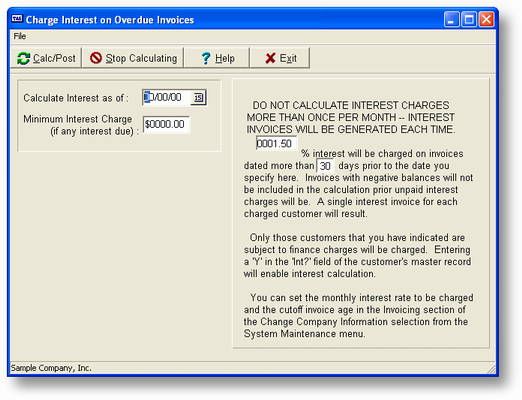
When the program is run, the screen above is displayed. The date will default to the current date, but you may enter a different one. As each customer is checked, the appropriate code will be displayed on the screen. No other action is required and the program will automatically create the appropriate interest line items. The program chooses which customers to charge depending on whether Charge Interest? is set to Y in the Customer file. Make sure that you have first set up the appropriate parameters in SY-A-A, Enter/Change Company/Interface. These include the interest rate, the number of days until delinquent, and the G/L account number for interest charged.
Creating interest line items for your customers automatically updates the next invoice number, updates the invoice balance in the Customer file, adds finance charge records to the A/R transaction file, and posts to the General Ledger and the Credit Sales Journal.
When the program is finished, it automatically returns you to the main menu.
Page url: http://www.cassoftware.com.com/adv7docs/index.html?ar_d_chargeinterestoninv.htm