A feature included with Advanced Accounting 7 is TASNotes. Using this program you can attach notes to Customers, Vendors, Inventory Items, Taxing Authorities and Employees, Sales Order, Purchase Orders, etc.
This capability is generally available anywhere you can add new records or make changes to existing ones. To add or change existing notes press the ALT-F1 key (ALT+F1). If TASNotes are available at that time something similar to the following screen will appear.
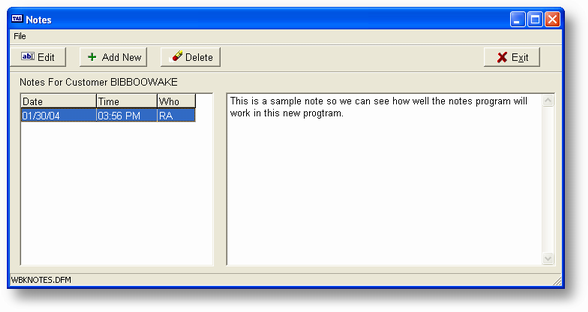
At the top of the box is a reminder of who/what the notes are for. Next is a list of all the current notes. For each line you will see the date, time and initials of the person who entered the note. To the right of the list box is a memo field. When you move the selection bar to a note the text entered will appear on the right. To edit an existing note move the cursor to the appropriate line and press the F3 key or click on the Edit button. To create a new note press the INSERT key. The following screen will be displayed:
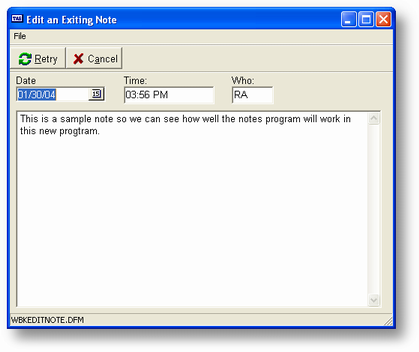
The date and time default to the current date and time and the Who defaults to the last note, if any. Enter your note in the memo field before the date, time and who fields. This is a standard Windows type memo field, you just can't change the font or colors, etc.
When you are finished press the F10 key to save the note. If you don't want to save the note press the ESC key.
To delete an existing note move the cursor to the appropriate line and press the DELETE key. The program will ask you to confirm the delete request.
When you are finished press the ESC key from the note list box and you will return to where you were in the original program.
Page url: http://www.cassoftware.com.com/adv7docs/index.html?tasnotes.htm