Purpose of Program
Advanced Accounting 7 allows you to setup multiple consolidation files. This can be used to create consolidated financial statements for different groupings of companies. To setup a consolidation file (or to change an existing one) choose this option. You would also use this option to do the actual consolidation.
General Program Operation
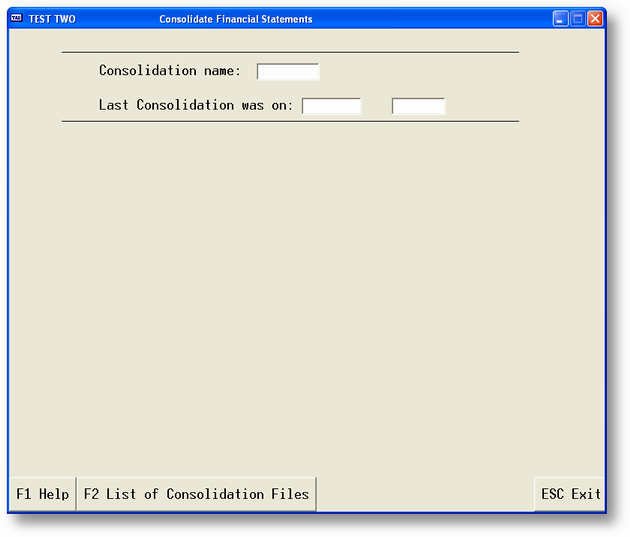
The screen above will be displayed. You can press the F2 key to get a listing of any existing consolidation files (they have an extension of .CON). To create a new one just enter a new name (up to 8 characters).
If the consolidation file already exists you will be asked if you wish to change the companies on the current list. If you answer N the appropriate G/L COA files will be consolidated. The receiving file is BKGLCCOA.B (no company code). If the CON file doesn't exist you will be provided a list of all the available company codes and names. Move the cursor bar to each code you want to include and press the ENTER key. An asterisk will be placed in the Include column for each company that is to be a part of this file. When you are finished press the F10 key. The program will ask if all is correct, and if you answer Y will proceed with the consolidation. A window in the middle of the screen will display which company and G/L account code is being added. When the process is complete the program will return to the Main Menu.
Page url: http://www.cassoftware.com.com/adv7docs/index.html?sy_i_consolidatefinancials.htm