Purpose of Program
Use this program to enter or maintain a set of time card rates for a specific employee. An employee must have time card rates entered previously if you are going to record time card entries while making payroll entries in PR-B.
![]() If you are running the Job Cost Add-on you will use a different method of entering time card rates. Please refer to the documentation for that product for more information.
If you are running the Job Cost Add-on you will use a different method of entering time card rates. Please refer to the documentation for that product for more information.
General Program Operation
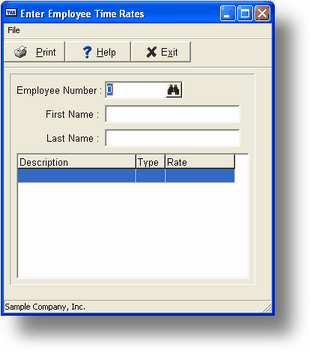
When you choose this program the screen above is displayed. You enter the employee number as appropriate or press the F2 key and choose the employee from the list.
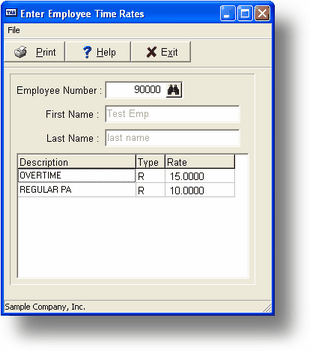
Once an employee is chosen the screen above is displayed along with any time card rates already on file for this employee. If there are no time card rates yet you will be asked if you wish to copy the rates from another employee. If you answer Y you can choose the appropriate employee from the list and the rates from that employee will be copied. You can then add, delete or make changes to the rates listed.
Adding new Time Card Rates
To add a new time card rate move the cursor to a blank line and press ENTER or press the INSERT key. The first field is the rate code name. This is the name for this rate for this employee.
Next is the rate type. Enter A if this is the hourly amount to be paid, R if this amount is to be multiplied by the normal rate to get a new rate and P for a premium to be added to the normal rate to create a new rate. The normal rate is decided by the type you enter for the time card in PR-B (see Time Card Entry above).
Finally, enter the actual rate amount. After you enter this field the new rate code will be added to the list for this employee.
Changing Existing Time Card Rates
To change an existing time card rate move the cursor to the appropriate line and press ENTER. You will be able to make changes to any of the three fields that make up the time card rate. When you press the ENTER key after the Amount field the changes will be saved.
![]() Any changes made here will NOT be reflected in time card entries made previously in PR-B. You must return to that program and make changes to the employee's pay information if necessary.
Any changes made here will NOT be reflected in time card entries made previously in PR-B. You must return to that program and make changes to the employee's pay information if necessary.
Deleting Existing Time Card Rates
To delete an existing time card rate move the cursor to the appropriate line and press the DELETE key. The program will ask you to confirm the deletion. If you enter Y the time card rate will be deleted from the list for this employee.
![]() Any changes made here will NOT be reflected in time card entries made previously in PR-B. You must return to that program and make changes to the employee's pay information if necessary. Also, you will not affect the time card history report by deleting a time card rate code here.
Any changes made here will NOT be reflected in time card entries made previously in PR-B. You must return to that program and make changes to the employee's pay information if necessary. Also, you will not affect the time card history report by deleting a time card rate code here.
Page url: http://www.cassoftware.com.com/adv7docs/index.html?pr_q_entertimecardrates.htm