Purpose of Program
This program will print the information entered in PO-A, Enter/Change Purchase Orders on pre-printed P/O forms or plain paper. Check the top of your screen to see which option is operative. You may change this option in SY-A-C, Enter/Change A/P P/O Defaults.
After printing, the program posts all appropriate information to the General Ledger, Customer file, the Inventory file, and the Accounts Payable file. A sample report is provided in Appendix F.
Purchase order forms are available from Now Impressions, the authorized CAS forms supplier. For more information call: 1-800-358-4222 or 1-928-257-1236. Also, more information about forms is in Appendix E.
General Program Operation
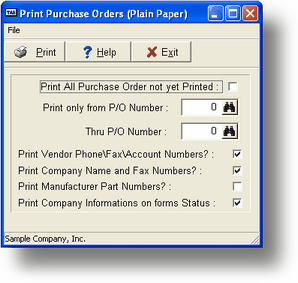
When this program is chosen from the menu, the screen above will appear, with the cursor in the Print all P/O's not yet printed? field. If you want to include previously printed P/O's, then enter an N, otherwise, enter Y.
The program then lets you enter the starting and ending P/O number values to limit the printout. If you do not enter any limits, all previously entered P/O's still in the file will be reprinted.
If you print any P/O's that had not been printed previously, the program will ask if they were printed correctly.
If you answer Y to this question, the program marks the P/O as having been printed, so it will no longer be included when you print all P/O's not yet printed.
If you answer N, the program returns you to the Print all P/O's not yet printed? field to repeat printing. The P/O is not marked as "printed" until you answer Y here.
If Print Vendor phone/fax/Acct numbers is checked then the vendor information will print on the P/O.
If Print Company phone/fax numbers is checked then your information will print on the P/O.
If Print Mfg Part Numbers is checked, then the vendor's part numbers for the items you've ordered will be used instead of yours.
The program will return you automatically to the main menu when printing is complete.
Page url: http://www.cassoftware.com.com/adv7docs/index.html?po_b_printpurchaseorders.htm