Purpose of Program
Use this program to print a report of all checks and deposits entered during a specified period of time. The most common need for this kind of printout is to compare one month's transactions to your bank statement. Use this printout and your bank statement to accurately update your account balance and transaction records in GL-K, Reconcile Check Register. An example of the check register report is provided in Appendix F.
General Program Operation
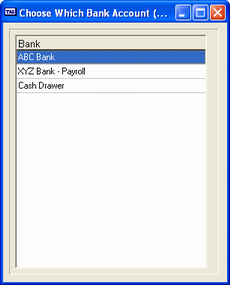
Use the arrow keys to move the menu bar over your choice of bank account and press ENTER or double click on the appropriate line. You can choose from any of the accounts set up in SY-A-D, Enter Checking Accounts.. The bank you choose is displayed in the Bank Account to Print field. Once you have selected the checking account you want to print, you can type in the dates to limitthe printout on the screen displayed below.
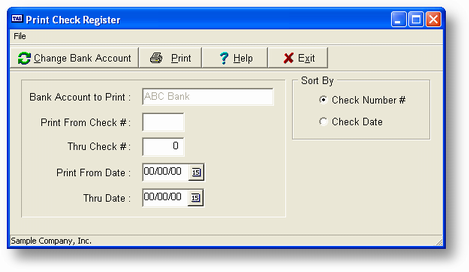
If you want to print only the transactions before or after a certain date or between two dates, enter those dates in the From/Thru Date fields. If you want to print the entire check register including beginning and ending balance, just press ENTER in the blank From/Thru Date fields. This gives the program no limiting dates. The Thru Date field defaults to the value entered in the From Date field.
Page url: http://www.cassoftware.com.com/adv7docs/index.html?gl_j_printcheckregister.htm