Purpose of Program
Maintain Location File is used to change or add location information about each data file. Use this utility to specify the path for any single, or group, of files.
General Program Operation
If you have multiple companies you will see entries for each file with the appropriate extension. When you select this option, the following screen will appear:
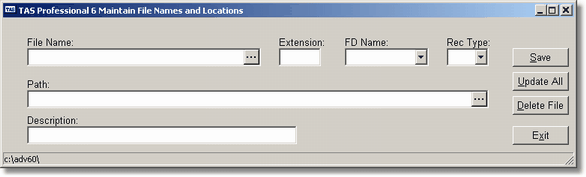
If you want to change the path for all files click on the Update All button (or press the @U - Alt+U - key). You can then enter the path where the files are kept. You can also press the F2 key when the cursor is in the File Name field and a list of files will be displayed.
If you want to move all the files for one company (for example, company 01) do the following:
| • | Click on the Update All button. The following screen form will be displayed: |
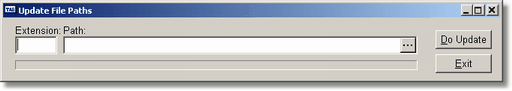
| • | In the Extension field type B01 and press the ENTER key. |
| • | Enter the new location (path) of company 01's data files. Make sure you've already created the new path before this. Press the ENTER key and the cursor will move to the Do Update button. |
| • | Press the ENTER key again or click on the Do Update button and all the files that have that extension will have their Location value changed to the new path. |
When the process is complete copy the actual data to the new location.
You can change the location of a single file by entering the file name or finding it on the F2 list. Then move the cursor to the Path field and entering the location in standard path form. To save the record press the F10 key or click on the Save button.
![]() Just by changing the location value for a file you do not change its location on the disk. You must still move the file to the proper location.
Just by changing the location value for a file you do not change its location on the disk. You must still move the file to the proper location.
Press the ESC key to return to the Main Menu.
![]() Don't put a location in the file record for the data dictionary files. They start with FILE*.C and their location should remain blank.
Don't put a location in the file record for the data dictionary files. They start with FILE*.C and their location should remain blank.
Page url: http://www.cassoftware.com.com/adv7docs/index.html?fl_h_maintainlocationfile.htm