Purpose of Program
Use this program to delete all the records from a file. Please be careful, once you have initialized a file you will not be able to recover the records in that file. In the normal course of running Advanced Accounting 7 you should not have to use this program.
General Program Operation
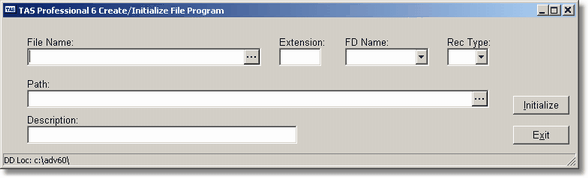
When you choose this option the screen above is displayed. Enter the name of the file to be initialized or press the F2 key to get a list of files.
Next enter the file extension, this will default to .B. The rest of the options should be filled in automatically once you've entered the File Name and Extension. If not, do not continue. Contact customer support first.
Continue to press the ENTER key until you get to the Initialize button, or click on the Initialize button directly. The program will ask you to confirm your choice. When you click on the Ok button or enter O, the file will be initialized.
You can press ESC while in any field and return to the main menu.
Page url: http://www.cassoftware.com.com/adv7docs/index.html?fl_f_initializedatabase.htm