Purpose of Program
With this program if the user can not use the Payroll system to enter a salesperson they can enter just the basic information here and then let the Payroll staff complete this information. NOTE: Normally you would use the PR-A Enter Employee in the Payroll system for this operation.
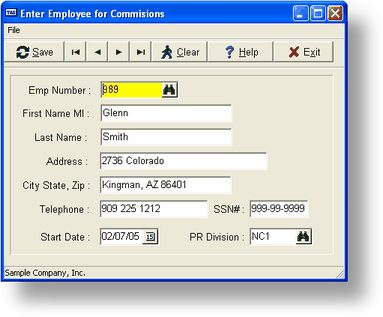
Field Explanation
Emp Number : this is the employee Number
First name MI : the First name and middle initial of the employee
Last Name: The last name of the employee
Address : The Employee Address
City, State, Zip: The employee City State and Zipcode
Telephone : The Employee Telephone #
SSN# : The Employee Social Securty #
Start Date: The Day the employee started work.
PR Division: The Payroll Division the employee is in.
General Program Operation
Enter the New Employee # and all fields on this page. To save this record click the Save button or press the F-10 key to save the new employee record. You may display a list of Employee's by pressing the F2 key or click on the field button in either field. When you are done using this program make sure you have saved your work and click the exit button or use the ESC key. you will be returned to the Main Menu.
Page url: http://www.cassoftware.com.com/adv7docs/index.html?enter_employee.htm