Purpose of Program
Use this program to get a report of all invoices/vouchers that are due or overdue between two dates. If you have invoices on terms allowing you to take a discount by early payment, you have the option of printing these also if they are within the discount dates. You can also use this program to generate a cash requirements report by setting the due dates into the future. A sample report is provided in Appendix F.
General Program Operation
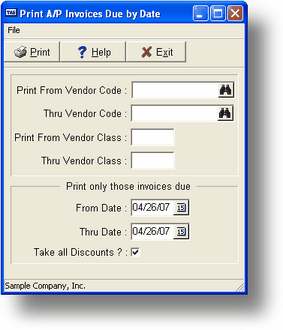
When you run this program, the screen above is displayed. By entering a starting and ending Vendor Code, you can limit the range of vendors whose invoices are printed. If you leave the From Vendor Code and Thru Vendor Code fields blank, the program will print invoices for all vendors.
You also have the choice of limiting your invoice report by entering a range of vendor classes. This allows you to report on only certain types of vendors if you have set up your vendor records accordingly.
The program also asks you for a due date range. Enter the starting and ending invoice due dates you want to use to limit the printout. If you use the current date as both the from date and the thru date, the program prints all invoices overdue as of the current date.
The last choice you are given is whether to take all available discounts. If you answer Y, then for any invoices/vouchers that allow discounts, the program will use the discount date instead of the latest acceptable pay date to calculate if the invoice is due.
Assume, for example, that you have entered an invoice into the system that has 2% 10 days, Net 30 terms, and the invoice date as entered is 4/15/88. If you use a from date/thru date range of 4/10/88 - 4/17/88, and answer Y in the Take all discounts field, the program would then print this invoice as due because you could take the discount by paying the invoice in that date range. However, if you answered N in the Take all discounts field, then that invoice would not be printed.
After printing the report, the program asks if you would like all the vouchers that were printed to be marked as ready to pay:
If you answer Y, the program adds all printed invoices/vouchers to the Accounts Payable Check Register. This has the same effect as choosing each invoice separately using AP-D, Pick Vouch/Inv to Pay but saves you time.
You can now print a pro-forma check register for those invoices. After the invoices/vouchers have been properly recorded, the program will return to the main menu.
Page url: http://www.cassoftware.com.com/adv7docs/index.html?c_printinvduebydate.htm