Purpose of Program
Use this program to set up choices that affect the BOM system only.
Field Explanations
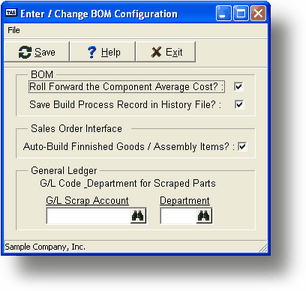
Roll Forward the Component Average Costs
| Y - | The Last Cost & Average Cost figures for Assembly and Finished Goods items will be determined from the sum total of the average cost of all components. |
| N - | Average Cost for Assembly and Finished Goods items will only be updated when using IC-G, Adjust Levels to Physical or when receiving a P/O for that item. |
![]() In Advanced Accounting 7 BOM you can adjust the cost of N (non) type inventory items as well as R, A & F.
In Advanced Accounting 7 BOM you can adjust the cost of N (non) type inventory items as well as R, A & F.
Save Build Process Record in History File?
If you enter Y here a history record will be saved for each Build/Un-Build process completed.
Auto-build Finished Good / Assembly Items?
| Y - | The Sales Order (SO-A) program will attempt to automatically assemble any items which are of type A or F (assembly or finished good). This means the on-hand inventory will be depleted for each of the components on the item's BOM. This will create the requested number of units to sell. Also, a build order will be printed. |
![]() This will also automatically build sub-assemblies if required.
This will also automatically build sub-assemblies if required.
| N - | No auto-building will take place during sales order entry. If an assembly or finished good does not have enough units on hand the remainder is simply placed in back order or the units on hand will go negative. |
Page url: http://www.cassoftware.com.com/adv7docs/index.html?bm_i_enterbomconfiguration.htm