TTASTreeView
This object is similar to the TTASDataGrid
This will display a list field values on the form in a certain order in columns. add new elements to the end of the List, and, through the use of the TreeView command.
The icon for this object is on the Zip & Other page.
PALETTE ICON & EXAMPLE

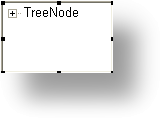
PROPERTIES
The following are the properties that apply to this object. Some are defined in Common Properties and are linked to their appropriate page.
Appearance
|
|
Behavior
Font
Hint
List
Items |
Are of type TTreeNode which has the Text,stateindex, Selectindex and ImageIndex.. |
MultiSelect
Misc
Other
AutoExpand
| BevelEdges | Were are the Bevels |
| BevelInner | type of Bevel |
BevelKind Kind of Bevel
BevelOuter type of Bevel
BevelWidth
BorderStyle Style of Border
BorderWidth
ChangeDelay Default 0
Constraints
HelpKeyword
HelpType
HotTrack
HotTrackColor
Icon
ImageList
MultiSelectStyle
ParentCtl3d
Readonly
RightClickSelect
RowSelect
ShowButtons
ShowLines
ShowRoot
SortType
StateImages
ToolTips
Position
Align
Height
Left
Top
Width
COMMENTS
EVENTS
This object has a single event that is called if your user clicks on the object. This event looks to your program for a special label. It is made up of the object Name, a period (.) and the Event name (Click). The full event name would be ObjectName.Click:. You would not return a value from the program, just a simple RET is all that is required. So, the user clicks on the object, if the event label exists the routine is called, you return from the routine, and the user has control again.
NOTE: This uses a Special Field in when Initialized to return the Position Selected (See WTREE)
Example see
Page url: http://www.cassoftware.com/tas/manual/ttastreeview.htm