Use this command to release a form previously loaded.
RELEASE_FORM f/c/e Required - The name of the form to be released or cleared from the screen. This is the "internal" name of the form, not the name you loaded it with. You should get that name when you first load the form. An example is shown below.
| ACTIVATE f/c/e | You can specify which form to make active once the form being released is gone. If you don't specify a form name here the program will automatically make the original form for this program active. |
COMMENTS
This command is generally used to remove forms that were loaded with the LOAD_FORM command. However, if you specify the main form for the current program it is treated as though you executed the QUIT command.
NOTE: When a program is QUIT all forms currently loaded are released automatically. You don't need to execute this command for each form you have previously loaded.
NOTE: You would not use this command in conjunction with the LOAD_MODAL() function. A form loaded that way is automatically released.
SEE ALSO
ENABLE_ALL, DISABLE_ALL, ACTIVATE_FORM
EXAMPLE
The following are two forms, FORM1.DFM and FORM2.DFM. FORM1.DFM has two buttons, btnLoad and btnRelease.
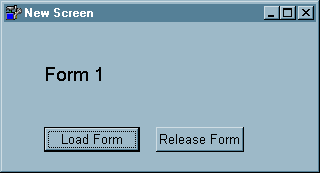
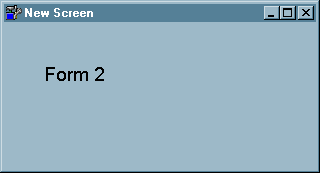
The following code is used to load and release the forms:
#winform Form1
#Winform Form2
define temp_name type a size 60
btnLoad.click:
load_form 'Form2'
temp_name = get_form_name()
ret
btnRelease.click:
release_form temp_name
ret
Notice that when FORM2 is loaded the program gets the 'internal' name of the form so that it can be referenced later. In fact, it's used in the release command.
Page url: http://www.cassoftware.com/tas/manual/releaseform.htm