This option will allow you to secure screen forms or source files (.SRC and .LIB) so that you can provide them to your customers, without worry that they may make changes where they shouldn't or otherwise misuse your screens/code.
MENU ACCESS
Program -> Encrypt File
MAIN SCREEN
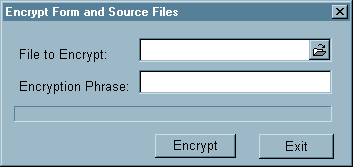
File to Encrypt:
Enter the path and name of the file you wish to encrypt here or you can click on the ![]() button to display a standard open dialog.
button to display a standard open dialog.
Encryption Phrase:
This is a series of characters used in the encryption process. The longer the better. They don't have to make any sense for the process to work.
| Encrypt | After you have chosen a file and entered the encryption phrase click this button to complete the process. A dialog will be displayed showing whether or not the file was encrypted properly. |
| Exit | Will exit the process. |
COMMENTS
A form (DFM) when encrypted will have the extension of DCY. A report format (RTM) when encrypted will have the extension of RCY. A source (.SRC) file when encrypted will have the extension of SCY. A library (.LIB) file when encrypted will have the extension of LCY.
When you encrypt screen forms or report formats you must use the #FORMSENCRYPTED compiler directive along with the encryption phrase you used during the encryption process. If all you're concerned about is not allowing your users to change the form it doesn't matter whether or not they know the encryption phrase since there's no published way to unencrypt a file. However, if you use encrypted forms you will probably also use encrypted source or, not provide the source for that file at all.
When you encrypt source files (.SRC or .LIB) the compiler knows the phrase used and you don't need to provide it to the user. However, you do need to use the #LIBX or #INCX compiler directives when you refer to these files. The main source file may not be encrypted.
NOTE: Don't delete the original file. If you forget the encryption phrase we will not be able to recover it for you!
NOTE: If you are encrypting screen forms or report formats DO NOT put spaces between the words or characters in the encryption phrase.
Page url: http://www.cassoftware.com/tas/manual/encryptfile.htm