TAS Professional powered by CAS no longer ships with the Btrieve 6.15 workgroup engine
If you are upgrading from a previous version of TAS Professional you have the choice of installing Btrieve at the installation process, or by executing the self-extracting zip file in the installation directory named BTRIEVE.EXE.
NOTE: You should not have TAS Professional loaded when you execute this program or any of those listed below.
NOTE: If you are not going to access Btrieve type files you do not have to install this program. It is strictly for those who wish to stay with the older file manager for their data files.
NOTE: You can also build these registry entry into a GP install program if your aplication needs to make changes to the recomented settings.
To setup Btrieve you have two options. A program included in the distribution, BTRVINSTL.EXE will make the appropriate registry settings for Btrieve in your local computer or you can run W32MKSET.EXE, which will allow you to enter the values in a more detailed basis. BTRVINSTL.EXE doesn't allow you to change the settings, W32MKSET.EXE does.
BTRVINSTL.EXE
This program is in the installation directory. If you execute the program, it will set the following values without any further action on your part:
Max Files = 100
Max Handles = 100
Max Locks = 100
Create 5x Files = True
Delete Tmp Files = True
File Sharing on Local Drives = False
Requester = False
If these values are acceptable than just run this program and you have nothing else to do. This program loads a copy of Btrieve during the operation. After it exits you must wait a minute or two before executing a TAS program to allow Btrieve to remove itself from memory. If you don't, the changes made will not take effect.
W32MKSET.EXE
This is a program provided by BTI / Pervasive to allow you to do the same changes as above. This program is also in the installation directory. When you execute the program the following screen is displayed:
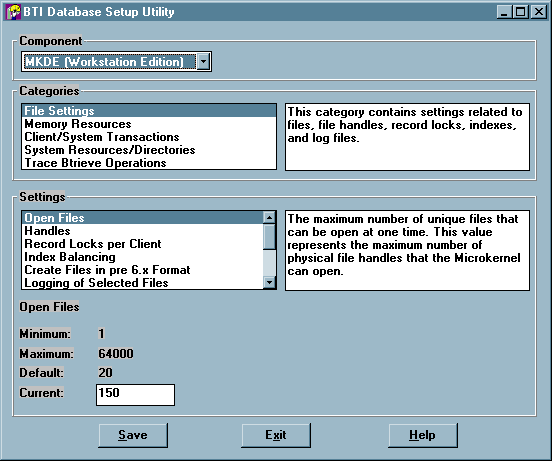
To change the values you choose a Component, Category and Setting option. Most of the changes are in the MKDE (Workstation Edition) setting:
Categories:
File Settings
Open Files - Set this to at least 150
Handles - Set this to at least 150
Record Locs per Client - Set to 300 (minimum recommended)
Create Files in pre 6.x Format - If you are going to access your files with TAS Professional 5.1 you MUST set this to On
Local File Sharing - If you are going to run TAS Professional 5.1 and TAS Professional at the same time on the same computer you must set this to On.
Delete Lock File Off
Local File Sharing Multi Engine
Remote File Sharing Multi Engine
Memory Resources
Cache allocation 4096 (minimum recommended, 8192 better)
Communication buffer size 32768
(if you are running Peachtree, set to the max value of 65827)
Change Component to MKDE Interface and the following should be displayed:
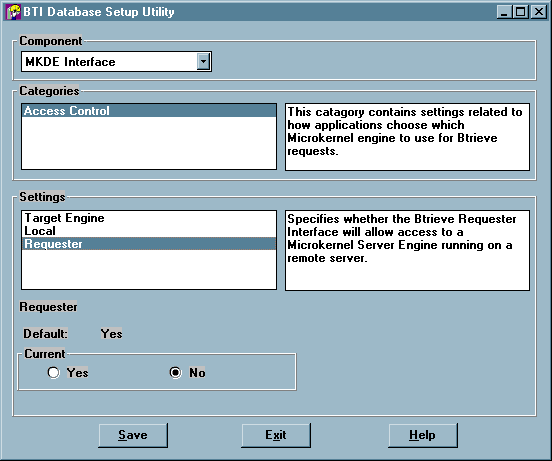
The only change you need to make here is Requester. It should be turned off so set the value to No.
When you have made your changes click on the Save button to write the changes to your registry. Then click on the Exit button to exit the program. As with BTRVINSTL.EXE above, you have to wait a couple of minutes for Btrieve to stop before you run a TAS Professional program or your changes will not be used.W32MKSET.EXE
you can also copy the following into a file called btrieve.reg and import these settings into your registry entry.
Windows Registry Editor Version 5.00
[HKEY_LOCAL_MACHINE\SOFTWARE\Btrieve Technologies]
[HKEY_LOCAL_MACHINE\SOFTWARE\Btrieve Technologies\Microkernel Engine]
[HKEY_LOCAL_MACHINE\SOFTWARE\Btrieve Technologies\Microkernel Engine\Version 6.15]
[HKEY_LOCAL_MACHINE\SOFTWARE\Btrieve Technologies\Microkernel Engine\Version 6.15\Microkernel Interface]
[HKEY_LOCAL_MACHINE\SOFTWARE\Btrieve Technologies\Microkernel Engine\Version 6.15\Microkernel Interface\Settings]
"Target Engine"=dword:00000000
[HKEY_LOCAL_MACHINE\SOFTWARE\Btrieve Technologies\Microkernel Workstation Engine]
[HKEY_LOCAL_MACHINE\SOFTWARE\Btrieve Technologies\Microkernel Workstation Engine\Version 6.15]
[HKEY_LOCAL_MACHINE\SOFTWARE\Btrieve Technologies\Microkernel Workstation Engine\Version 6.15\Microkernel Interface]
[HKEY_LOCAL_MACHINE\SOFTWARE\Btrieve Technologies\Microkernel Workstation Engine\Version 6.15\Microkernel Interface\Settings]
"Load Retries"=dword:00000005
"Local"=dword:00000001
"Requester"=dword:00000000
[HKEY_LOCAL_MACHINE\SOFTWARE\Btrieve Technologies\Microkernel Workstation Engine\Version 6.15\Settings]
"Max Files"=dword:000001f4
"Max Handles"=dword:000001f4
"Max Locks"=dword:000003e8
"Balanced Trees"="0"
"Create 5x Files"="1"
"Logging On"="0"
"Logging Fmt"="6"
"Cache Size"=dword:00080000
"Max Communication Buffer Size"=dword:00004000
"Compression Buffer Size"=dword:00000400
"Extended Buffer Size"=dword:00004000
"Merge Sort Buffer Size"=dword:00000000
"Max Transactions"=dword:0000000f
"Transaction Durability"="0"
"Systrans Bundle Limit"=dword:000000c8
"Systrans Time Limit"=dword:000003e8
"Disk Wait Limit"=dword:000003e8
"Page Group Size"=dword:0000001e
"Max Clients"=dword:0000001e
"Worker Threads"=dword:00000001
"Background Threads"=dword:00000004
"Preallocate"="0"
"Minimal States"="1"
"Home Directory"="C:\\WINDOWS"
"Work Space"=""
"Syserr Notify"="0"
"File Sharing On Local Drives"="1"
"File Sharing On Remote Drives"="1"
"File Sharing Enable Bias"="0"
"File Sharing Max SysTrans Count"=dword:00000001
"Startup Logo"="1"
"Hide Icon"="1"
"Delete Tmp Files"="1"
"Trace File"="C:\\WINDOWS\\MKDEWE.TRA"
"Trace"="0"
"Trace Databuf Len"=dword:00000020
"Trace Keybuf Len"=dword:00000020
"Trace Ops"="hex:64,00"
"Window Pos"="hex:00,6e,00,00,00,6e,00,00,00,2e,04,00,00,47,03,00,00"
"Max Communication Buffers Size"=dword:00000fa0
"Logging On "="0"
//end of reg file
If all failes contact us at support@cassoftware.com
Page url: http://www.cassoftware.com/tas/manual/btrievesetup.htm